Key takeaways
- PDFs and email attachments block modern B2B sales.
- Only 6% of attachments get opened.
- trumpet’s Digital Sales Rooms (Pods) boost open rates by 70%.
- Use links instead - track engagement, stay updated and close deals faster.
So why you need to ditch email attachments and share links
Okay okay, we know we are very biased here but have a read just to show you WHY one huge part of trumpet is moving your cold outreach away from PDFs.
PDFs and email attachments are a relic from the past. It's time to close deals quicker by leveraging analytics and giving customers the experiences they want.
Why are PDFs and attachments outdated for B2B sales?
PDFs were useful when they launched in 1993. Today, they block progress.
Most sales teams still send:
- Sales decks
- Proposals
- Case studies
Why do attachments harm your outreach?
Okay okay, we know we are very biased here but have a read just to show you WHY one huge part of trumpet is moving your cold outreach away from PDFs.
PDFs and email attachments are a relic from the past. It's time to close deals quicker by leveraging analytics and giving customers the experiences they want.
Why PDFs and attachments are over
Many salespeople are still in love with PDFs. They still use them to send:
- Sales decks
- Presentations
- Case studies
- Proposals and more
While the PDF has been a valuable tool since its invention in 1993, surely it's had its day?
Sales technology is ever-changing and evolving. Salespeople have embraced analytics, automation, and advanced communication to drive efficiency and effectiveness. However, email attachments have somehow stuck around through all this change.
Why do attachments harm your outreach?

- Email deliverability: ISPs and spam filters flag attachments, hurting your domain rep.
- Blocked files: Servers block big files — often 10 MB+.
- Mobile friction: Non-mobile PDFs don’t display well on phones.
- No control: Once sent, you can’t update or restrict access.
Prospects don’t open attachments
Only 6% of email attachments get opened. Prospects don’t want to download large files and store them on their devices. Links provide less friction, quicker load times, and a great customer experience.
Reasons to switch to links (and trumpet)
Links can expire

What are the risks of losing control with attachments?
When you email an attachment, you can’t:
- Update outdated content
- Stop forwarding to unwanted eyes
- Restrict expired info
- Links can be updated easily 90% of B2B sellers don’t use sales material because it is irrelevant, outdated, and difficult to customise. Live links can help you keep your content fresh and up-to-date
Gather insights and engagement data
.png)
Why do modern B2B buyers prefer links?
One of the biggest advantages of links over attachments is the data they produce. Sending files via attachment can maybe show you that your prospect opened your email. However, links open up a whole world of engagement data, such as:
- Version control: Update content live, fix errors instantly.
- Expiry options: Turn links off when a deal is done.
- Access controls: Add passwords or verify identities.
- Less friction: Prospects click instead of downloading clunky files- all the information they need in one place.
- How the prospect engaged with the information
- How much time they spend looking at your link
- Which areas they seem interested in
- Which areas they neglected
- Where they are clicking
- When they opened the link/when they are engaged
How do trumpet’s Digital Sales Rooms replace attachments?
.png)
Sales has evolved considerably. Prospects have so much access to information that the salesperson's role has shifted. Customers want to have discussions with salespeople rather than a one-way conversation.
Collaboration and interactivity are the future of sales. It allows for a far more dynamic relationship between salespeople and prospects.
Trumpet Pods are live microsites for each deal. Instead of sending static files, you share one link containing:
- Sales videos and product demos
- Mutual action plans
- E-signatures in one click
- Live chat for Q&A
trumpet Pods increase deal open rates by 70% and speed up sales cycles by 28%.
Potential customers can leave comments on sales materials or add or edit shared documents. If multiple parties are involved in the deal, a link (via a trumpet sales Pod) can act as a repository for needs, requirements, concerns, and other areas that are critical to your service.
Restrict forwarding

trumpet Pods are live microsites for each deal. Instead of sending static files, you share one link containing:
- Sales videos and product demos
- Mutual action plans
- E-signatures in one click
- Live chat for Q&A
trumpet Pods increase deal open rates by 70% and speed up sales cycles by 28%.
How does trumpet help you collaborate?
- Prospects can comment or edit docs.
- Everyone works in the same place.
- You get Slack, Teams and CRM notifications when buyers engage.
- Prospects share Pods with other stakeholders - no lost attachments.
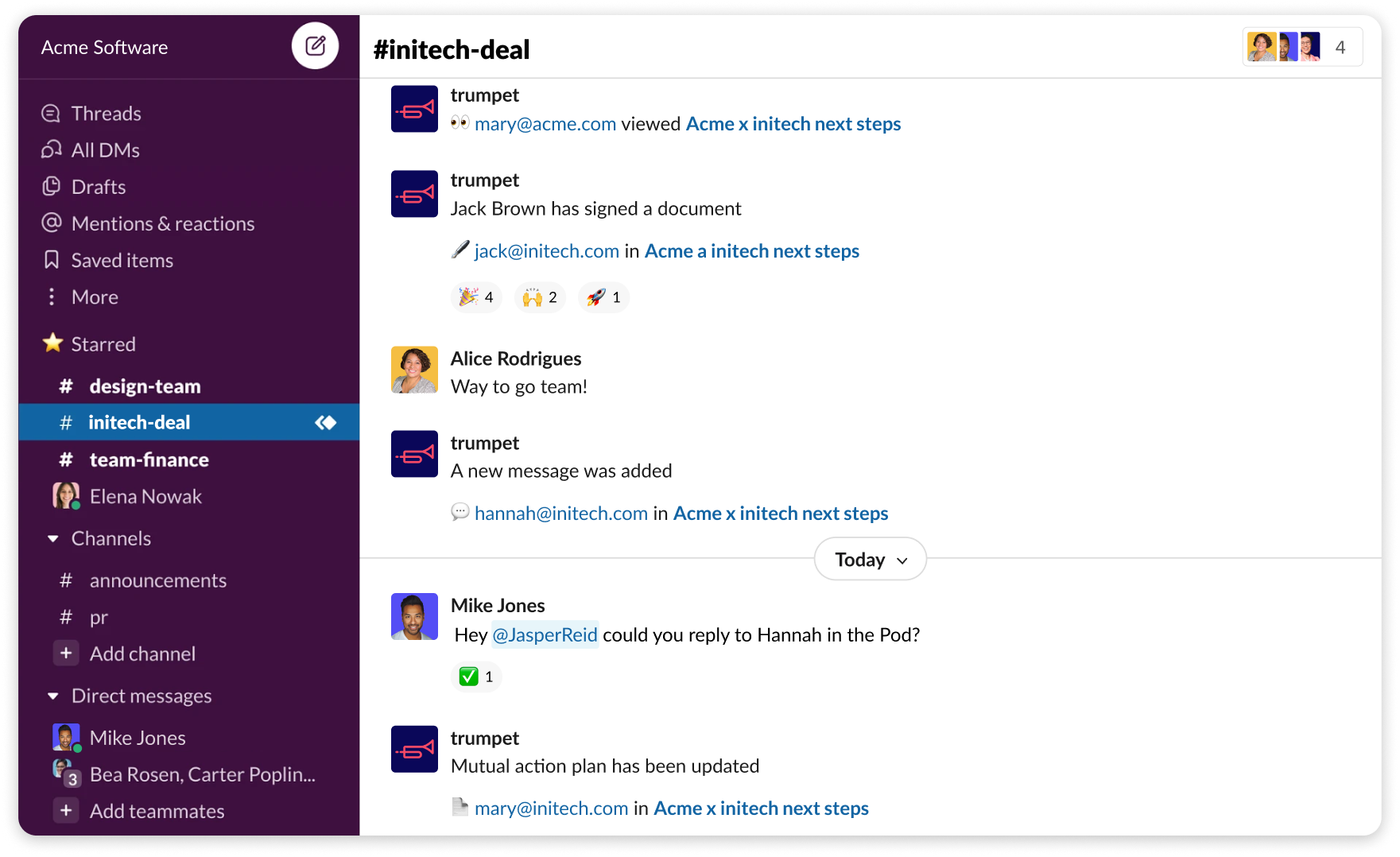
How secure are links compared to attachments?
Links are safer. With trumpet you can:
- Add passwords
- Set expiry dates
- Limit downloads
- Monitor every view
Attachments offer none of that control once they’re sent.
How trumpet helps you replace attachments with links
trumpet allows you to share links that lead your prospect to a custom-designed sales room. A sales Pod is something like a salesroom or a data room for each pitch, where all the information they need is accessible in one place - all the way from cold outreach to deal close.
You can personalise your digital sales room to contain video (which you can record directly in trumpet), mutual action plans or get deals signed using e-signature.
Additionally, digital sales rooms allow you to communicate and collaborate with your prospects and measure their engagement.
Instead of guessing that your prospect has read your sales material, you can understand where they're at and swiftly answer their questions or objections in live chat or sharing surveys and forms.
Trumpet integrates into your CRM or sales stack, letting you know where each prospect is on their customer journey, helping you accelerate your sales velocity and close deals faster.
Using a digital sales room means that your sales information is always up-to-date. Modern-day prospects want a better sales experience. That includes having all the information they need to evaluate a product or service at their fingertips and the ability to go back and forth with salespeople when they need them.
Attachments are passive. They're designed to just sit there. A link that leads to a sales Pod creates a more immersive experience that uses analytics to speed up the sales process by providing the information prospects need when they need it.
It's time to ditch attachments and give your prospects the experience they expect.
FAQ's
What is a Digital Sales Room?
A Digital Sales Room is an online hub for sales content. trumpet calls these Pods - live microsites buyers access by link.
How does trumpet improve follow-ups?
You see who engages and when - so you can time follow-ups better and personalise your outreach.
Is using a Pod secure?
Yes. Pods offer password protection, expiry dates and user verification - all safer than static files.
Can Pods replace my proposals and decks?
Yes. You can build interactive proposals, record videos, collect signatures and answer questions - all inside a Pod.
How much faster can I close deals with trumpet?
Users see up to 28% shorter sales cycles and 35% higher conversion rates.

.svg)
.svg)
.svg)
.svg)
.svg)
.svg)
.svg)
.svg)
.svg)
.png)
.svg)
.svg)
.svg)
.svg)

.svg)
.svg)
%201.svg)
.svg)
%201.svg)



.svg)

















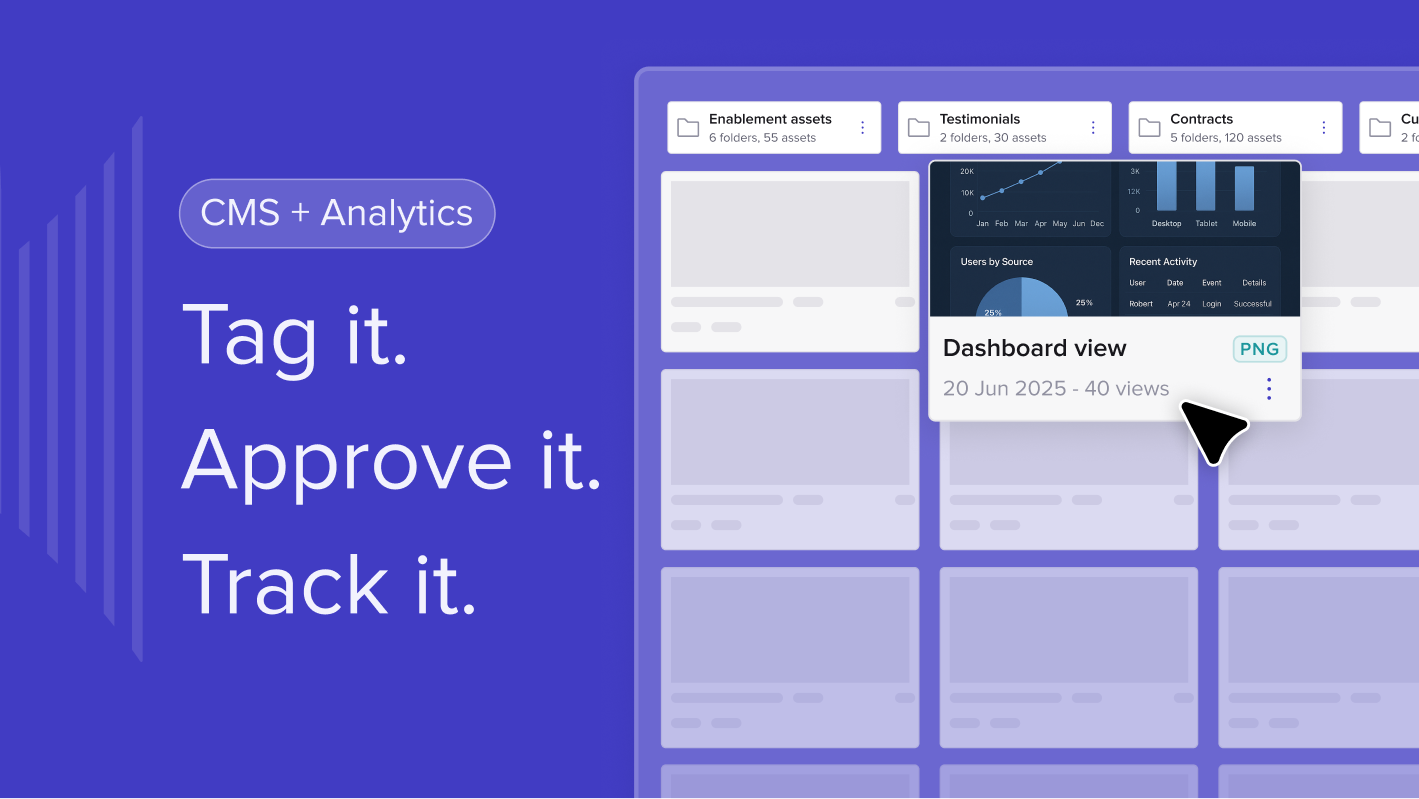
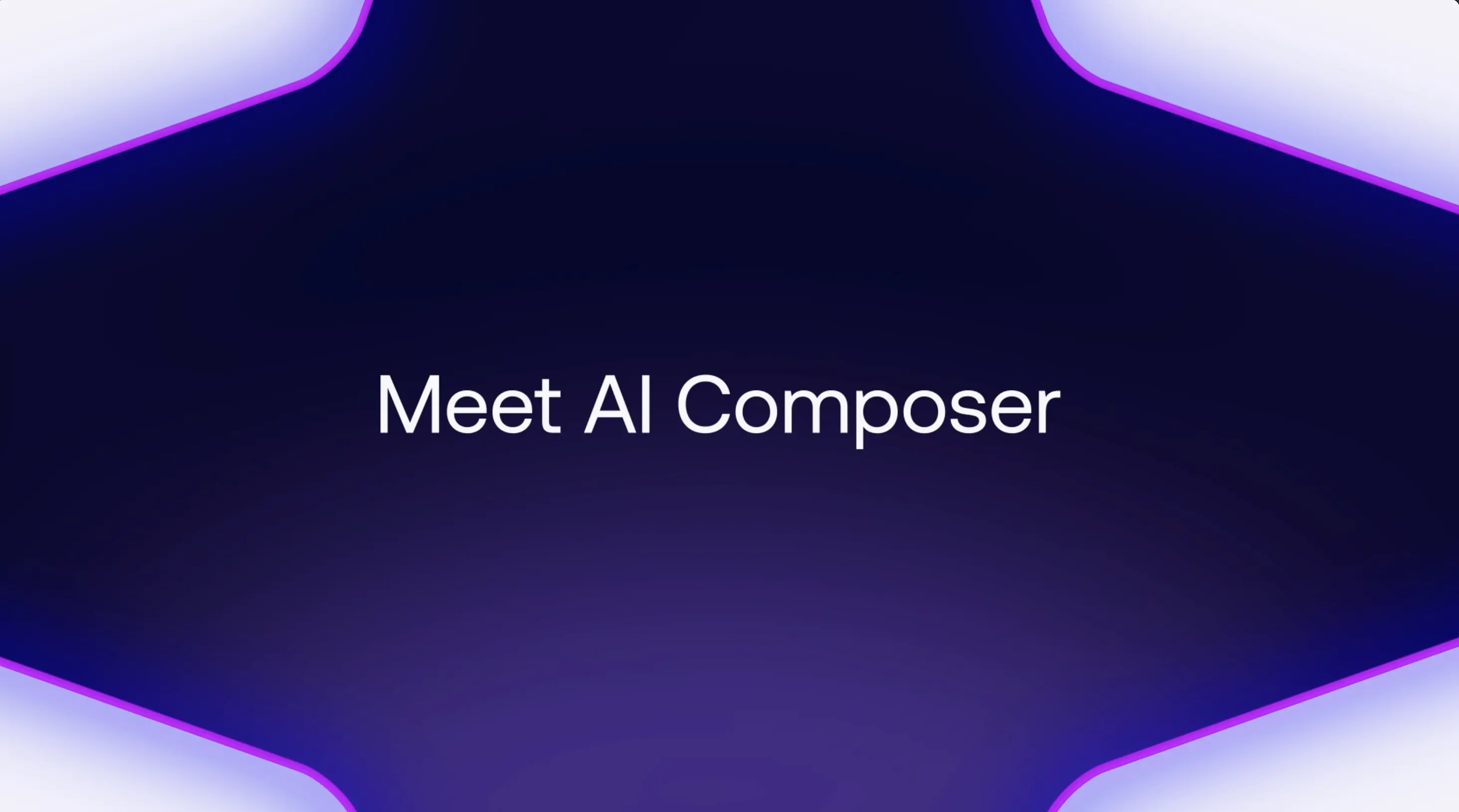
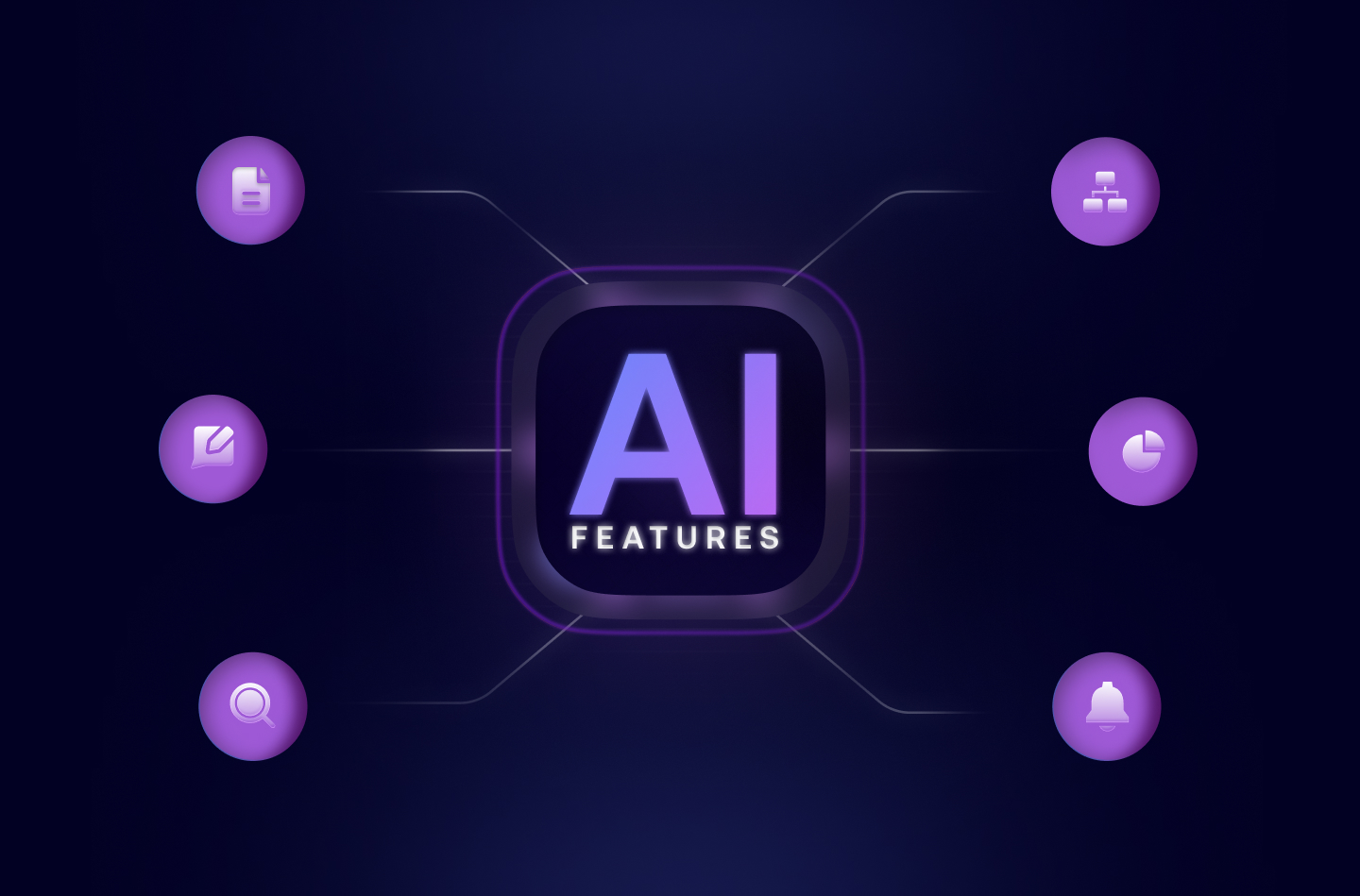


![How to Get Started with Buyer Enablement [With Examples]](https://cdn.prod.website-files.com/65cf4fecbed2754c2236665d/65cf4fecbed2754c22366bdb_65a5af83e742f76e34ce06f3_Customer%2520Onboarding%2520_%2520Everything%2520you%2520need%2520(2).png)
.png)



.png)



.png)









.png)


.png)

.png)
.png)







