Our Video/Screen Record Widget revamp is now LIVE
When we say revamp, we mean major revamp including our free built-in video editor, video analytics, video library and exciting features for making your videos stand out with GIF thumbnails.
What’s new?
- Trim your videos recorded in trumpet or any uploaded video
- Splice videos together
- Watch-time analytics
- Custom video thumbnails
- Video-specific library and folders

Trim call recordings, demos or video intros down to key moments
Ditch the app-hopping to edit your personalised intros or product demos; after recording you can trim them down natively within our Widget now.
You can also upload a video recorded externally and trim that; maybe a call, meeting or demo recording for example.
Simply pop them into our new Video/Screen Record Widget to trim them down to the key moments, making it much easier for champions and stakeholders to revisit past discussions.

Save time re-recording personalised demo videos
You can now splice multiple videos together, saving you a TONNE of time from re-recording the same demo repeatedly for different customers.
Simply pre-record your demo in trumpet, store it in the new Video Content Library then record a quick personalised intro each time, and splice the two videos together.
You can also upload externally recorded videos and splice them together too.

Track how long your video has been watched
You will still get notified when your video has been viewed, and by whom, but now you can also track exactly how long for, allowing you to gain insights into how long buyers are engaging with your content.
More engagement means more chance of the deal closing. You can also send tailored follow-ups based on viewer behaviour.

A dedicated hub section for all your video content
Check out the all-new video hub right inside your Content Library. Get your videos organised with folders, making it a breeze to find your video content, recordings and demos. Pop videos into team folders or keep them in your own personal library.

Videos that reflect your brand's identity
Personalise your videos to fit your brand down to the last detail with a custom thumbnail, to make your content stand out in the Pod. You can even go the extra mile with a dynamic GIF thumbnail pulled from your video or upload your own.

.svg)
.svg)
.svg)
.svg)
.svg)
.svg)
.svg)
.svg)
.svg)
.png)
.svg)
.svg)
.svg)
.svg)

.svg)
.svg)
%201.svg)
.svg)
%201.svg)



.svg)

















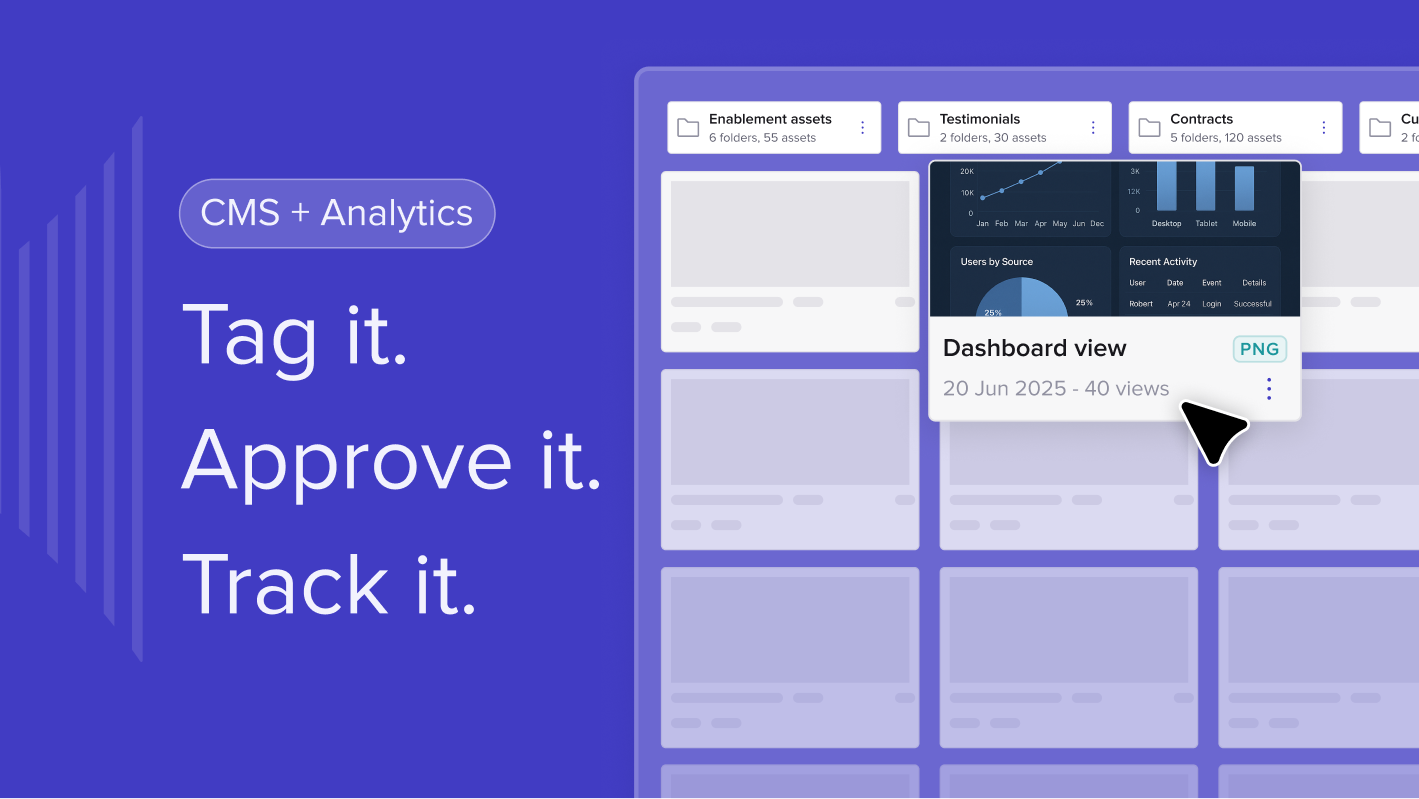
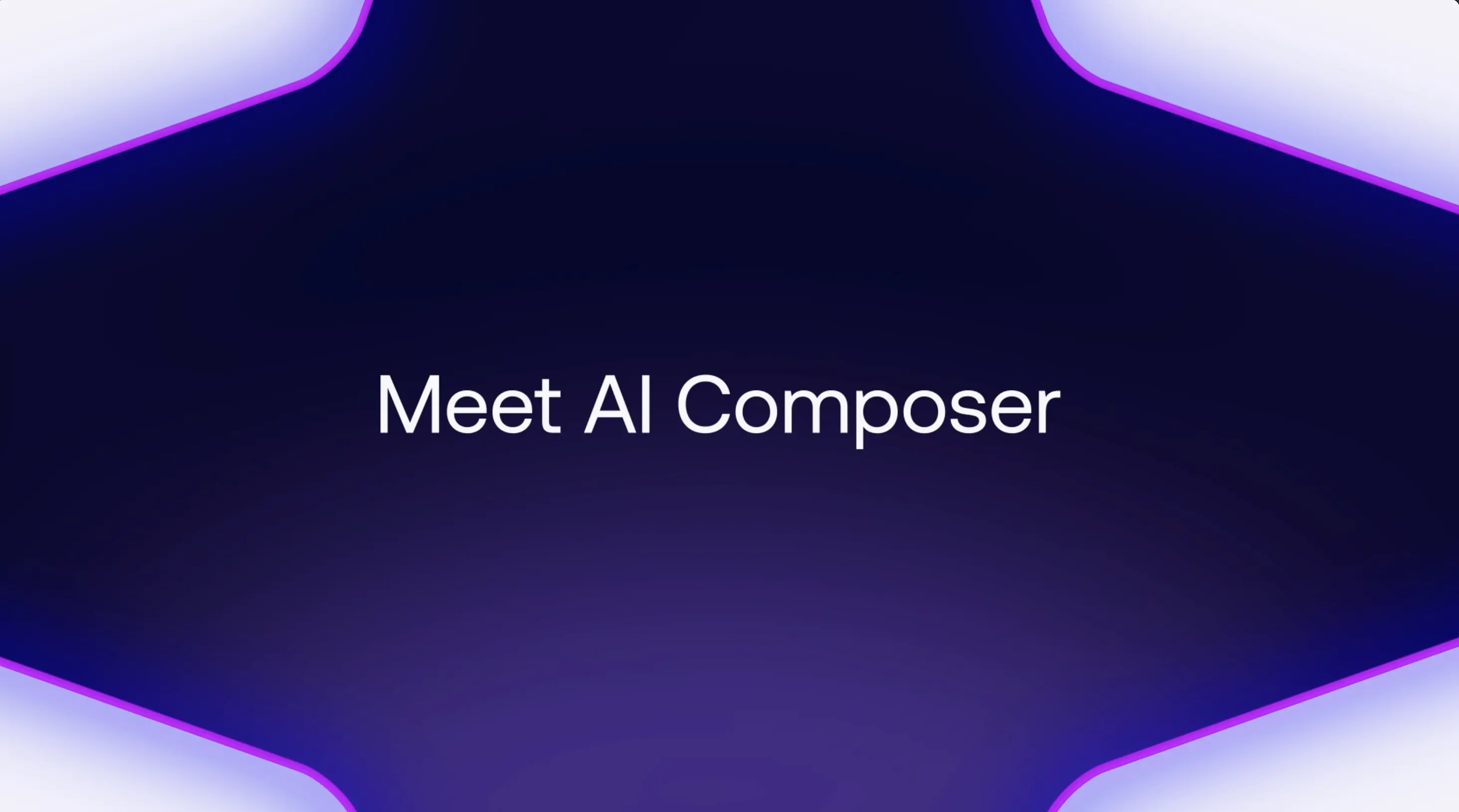
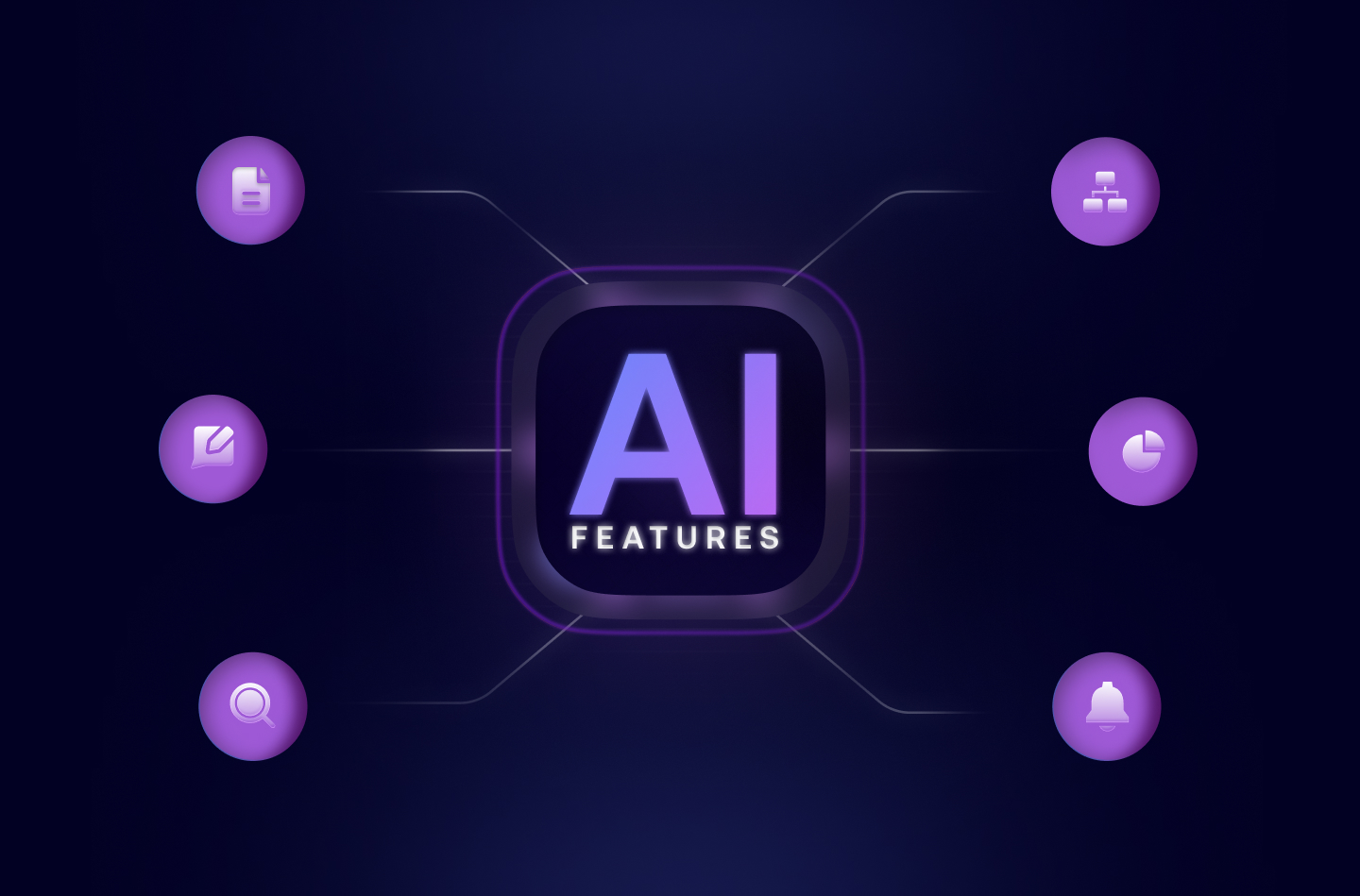


![How to Get Started with Buyer Enablement [With Examples]](https://cdn.prod.website-files.com/65cf4fecbed2754c2236665d/65cf4fecbed2754c22366bdb_65a5af83e742f76e34ce06f3_Customer%2520Onboarding%2520_%2520Everything%2520you%2520need%2520(2).png)
.png)



.png)



.png)









.png)


.png)

.png)
.png)







