Congratulations! You've earned a new customer for your business. However, unless you successfully onboard the customer to your business, don't expect the relationship to last. In fact, 74% of customers who find the onboarding too complicated will find a new solution from your competitors.
Customer onboarding refers to the process of educating new users and subscribers after they buy your product or service. Part of customer success, the aim is to deliver value as soon as possible to prevent customer churn and maximise a customer's lifetime value.
Following a customer onboarding checklist or template can ensure you don't forget any of the little details. From sending the first welcome email to providing personalised content recommendations, we've got several client onboarding templates to get you started.
Variety of onboarding templates
Customer onboarding templates come in all forms. Product companies will emphasise different steps than a software-as-a-service company. Nonetheless, we advise ticking off a few basic steps.
New client onboarding checklist template
Got a new client coming on board? You'll want a simple, streamlined customer onboarding checklist covering all the key areas.
- Collect Client Information. Gather the client's name, contact details, and a brief overview of their business. Ensure that all necessary contact information is accurate and up-to-date.
- Set Up a Client Account. Create a client account in your system. Assign a unique account ID and document the setup date.
- Legal Documentation and Compliance. Ensure all legal documents, including contracts and agreements, are signed and filed. Verify compliance with privacy policies and other regulatory requirements.
- Schedule Introduction Meeting. Arrange an introductory meeting with the client to discuss their needs and expectations and to introduce the team members who will be working with them.
- Provide Access to Tools and Platforms. Set up and provide credentials for any necessary tools or platforms the client will need to access. Offer initial guidance on how to use these resources.
- Conduct Product or Service Orientation. Guide the client through your products or services. This can include walkthroughs, tutorials, and Q&A sessions to ensure they understand what is being offered.
- Establish Communication Channels. Define and communicate the primary channels for ongoing support and queries. Introduce the client to their main point of contact for regular communication.
- Confirm Onboarding Completion and Next Steps. Once all steps are completed, confirm the onboarding process is complete and discuss any next steps or follow-ups required.
Use a trumpet Pod to create an onboarding plan in minutes.
Mutual Action Plan – customer onboarding template
Client onboarding templates don't just have to be for internal usage. If you're using a digital sales room, for example, update or add a new mutual action plan, listing the key steps needed to get the client ready to go.
Here's an example of what to add to your mutual action plan:
- Read the Welcome Email. Review the welcome email carefully. It contains initial information, important contacts, and an overview of the onboarding process.
- Participate in the Kick-off Call. Attend the kick-off call to discuss the onboarding timeline, understand roles and responsibilities, and clarify any initial queries.
- Review Onboarding Documentation. Go through the onboarding documentation provided. This includes detailed guidelines, policies, and procedures relevant to the service or product.
- Watch Training Videos. View the training videos provided to gain a better understanding of the product or service, its features, and best practices for usage.
- Apply Knowledge in a Practical Setting. Start using the product or service in a controlled environment to apply the knowledge gained from the documentation and videos. This step may include hands-on exercises or simulations.
- Schedule a Follow-Up Meeting for Feedback and Questions. Arrange a follow-up meeting with the onboarding team to provide feedback on the onboarding process and clarify any remaining questions.
.png)
Customising templates for your business
Whatever onboarding checklist or template you choose to use won't be optimised for your business. The examples we provide above are general guides. Swap out, add, or remove steps as applicable.
The simplest way to think about it is to put yourself in a new customer's shoes. What do you need to know to get started? It's easy for an expert in your field to assume knowledge on the part of a customer. However, your onboarding process should account for complete newcomers.
Analyse the common challenges your customers face and include steps in your onboarding process that directly address these challenges. For instance, if your product has a steep learning curve, you might want to include additional training sessions or more detailed instructional material.
You'll also want to ensure your template aligns with your company's brand and communication style. The language, tone, and even visual design of your onboarding materials should remain consistent.
Check out how to personalise your onboarding Pod.
Utilising resources for better onboarding
Much of the sales cycle has gone digital – including customer onboarding. But that doesn't mean you have to rely solely on email. There are tons of digital tools, training materials, and communication platforms to streamline the process.
- Digital sales rooms, or DSRs, are a popular online tool for everything from outreach to closing deals. Centralising all information and communication, DSRs allow companies to tailor each customer experience. Moreover, as leads transition into customers, the DSR can also turn into an onboarding and training platform. You can even include your Mutual Action Plan client onboarding checklist. And with features like continuous buyer tracking and customised content hubs, you've got everything you need to upskill a customer.
- Survey platforms allow you to gather feedback on your customer onboarding forms and templates. Ask customers what they liked, what helped, and what they would have liked. Use this feedback to refine your onboarding process.
- Customer relationship management (CRM) systems and other onboarding software can revolutionise your approach. Personalise the onboarding checklist based on your collected data, including content and videos specific to the client. That could even include changing who does the initial onboarding call depending on their area of expertise.
- Use Analytics to Monitor Success. Monitor the effectiveness of your onboarding process through analytics. Key performance indicators (KPIs) like customer satisfaction scores, engagement rates, and time to value can provide insights into areas for improvement. Digital sales rooms automatically monitor everything a client does – for example, opening and reading a piece of content, minutes spent in the room, or changes to the Mutual Action Plan.
.png)
Checklists and guides
Not sure how to get started? Feel free to copy any of the templates shared on this page. If you want more resources, check out any of the checklists, guides, and other helpful information in this list:
Resource Hub (Trumpet). See our comprehensive selection of resources covering the basics of digital sales rooms, the best customer onboarding tools, and how to get started. We also run a monthly podcast with industry experts.
Ultimate Guide to Customer Success Onboarding (Thinkific). Offers a comprehensive guide and template for customer success onboarding, focusing on welcoming customers, setting expectations, and scheduling follow-ups.
Free Customer Onboarding Templates (HubSpot). Includes a variety of templates such as a New Customer Internal Onboarding Checklist, Customisable Welcome Packet, and Onboarding Timeline Template.
Free Onboarding Checklists and Templates (Smartsheet). Offers various onboarding checklist templates for managers, IT onboarding, developer onboarding, and a 90-Day Onboarding Plan Template for Sales.
Customer Onboarding Email Templates (360 Learning). Provides multiple customer onboarding email templates and resources from different sources, including LiveAgent, Nutshell, GoDaddy, and others.
Incorporating feedback into templates
Don't just create your customer onboarding template and then forget about it. You'll want to continually refine and evolve your strategy and checklist to ensure it reflects your current products and services. Feedback is another major reason to change your onboarding process.
Feedback, whether from customers, employees, or stakeholders, provides invaluable insights that can fine-tune your onboarding checklists.
Establish a systematic approach for gathering feedback – popular options include email or DSR surveys, direct interviews, or digital feedback forms. Ask specific, targeted questions that can yield actionable insights.
Once you've collected the feedback, don't take every criticism or praise at face value. Look for patterns or common themes, for example, recurring issues, suggestions, or compliments. If only one person disliked something but everyone else loved it, there's no need to change your process. (You can't please everyone.)
Based on the feedback, make necessary adjustments to your onboarding templates. That could involve clarifying instructions, adding new information, removing redundant steps, or introducing new resources. Continue to monitor these changes and schedule another survey to see how clients respond.

.svg)
.svg)
.svg)
.svg)
.svg)
.svg)
.svg)
.svg)
.svg)
.png)
.svg)
.svg)
.svg)
.svg)

.svg)
.svg)
%201.svg)
.svg)
%201.svg)



.svg)

















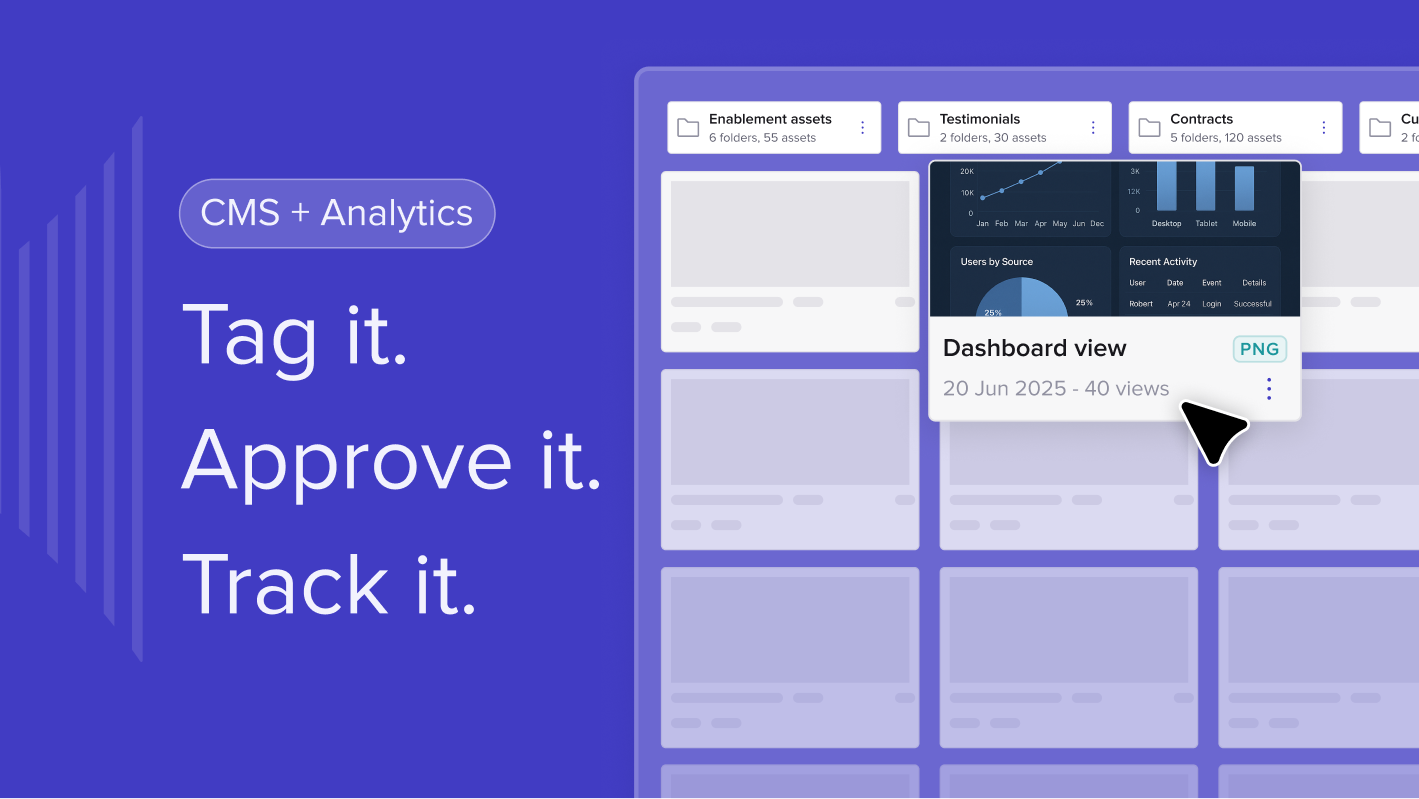
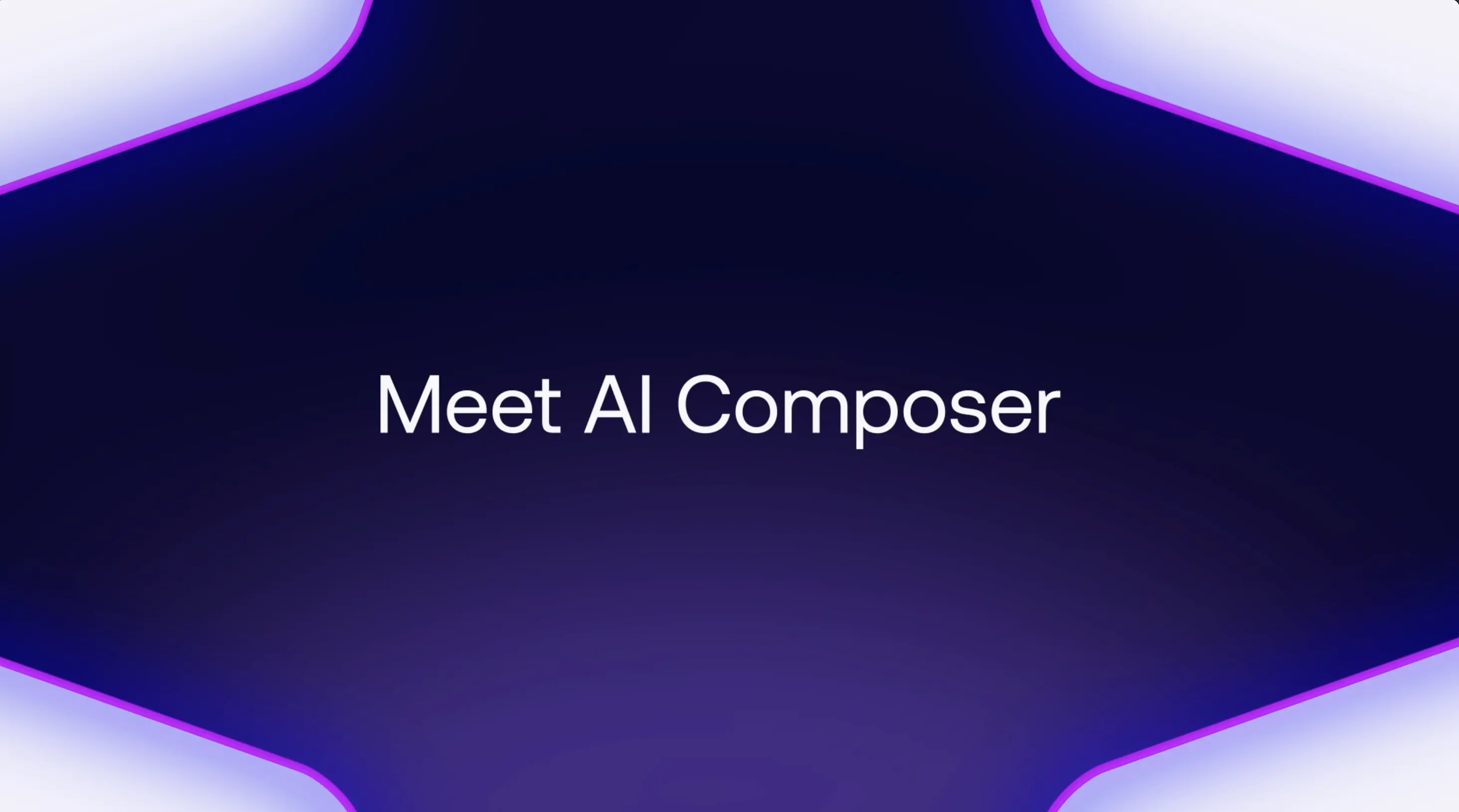
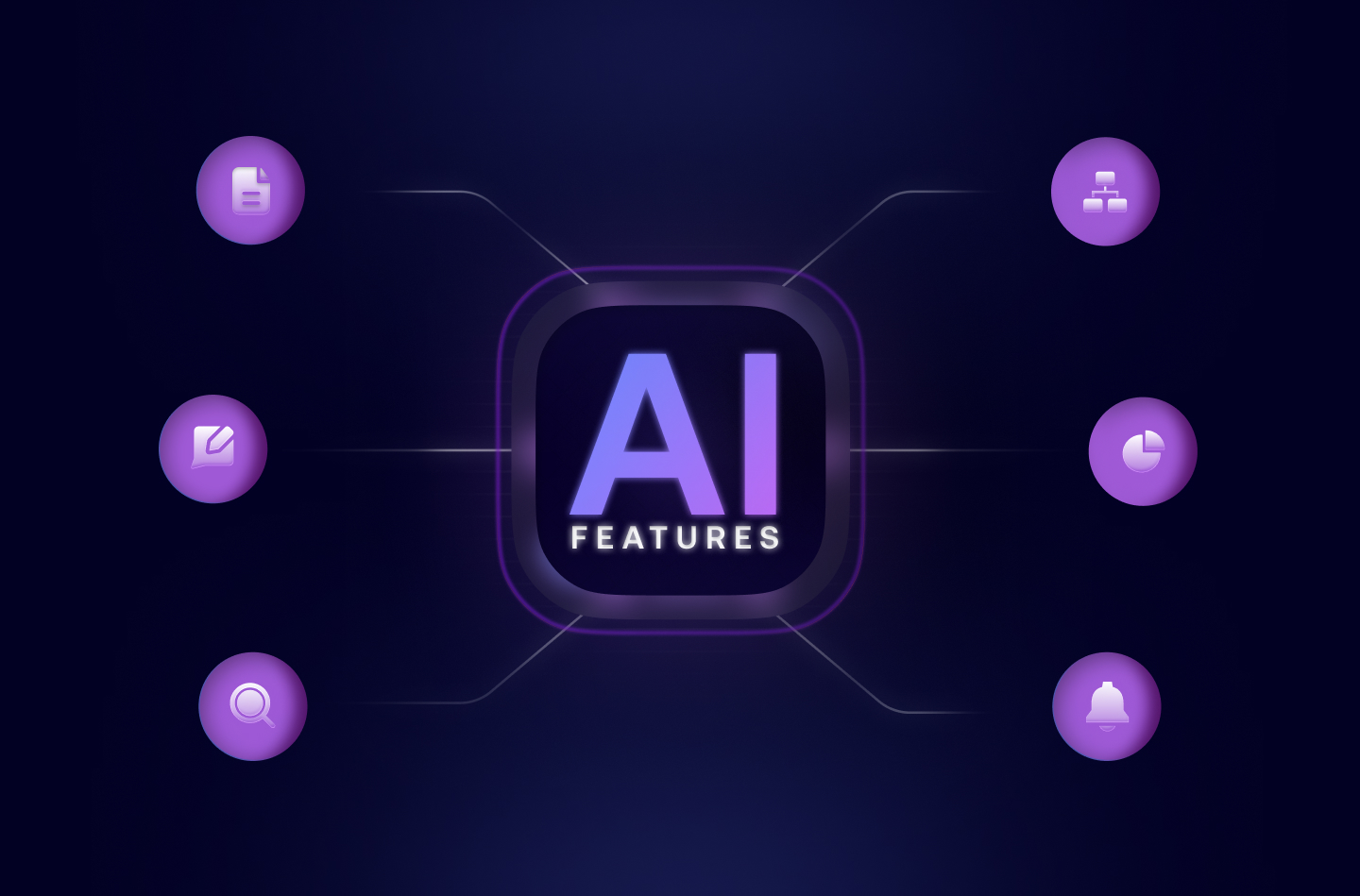


![How to Get Started with Buyer Enablement [With Examples]](https://cdn.prod.website-files.com/65cf4fecbed2754c2236665d/65cf4fecbed2754c22366bdb_65a5af83e742f76e34ce06f3_Customer%2520Onboarding%2520_%2520Everything%2520you%2520need%2520(2).png)
.png)



.png)



.png)









.png)


.png)

.png)
.png)







