Why trumpet?
- Creating a centralised pod for speakers to access information
- Answering FAQs and providing data to 100’s of speakers at once
- Streamlining the communication process and cutting out needless emails
Who is using trumpet?
- Conference organisers like David are using trumpet to share relevant info with speakers
- The speakers themselves are using trumpet to access information and assets
Since using trumpet, SaaStock has:
- Cut down on time wasted sharing the same information over and over again
- Created a hub where speakers can download promotional assets to share on social media
- Organised the way speakers receive pertinent information before their speaking engagements
David Umpleby, Senior Conference Producer at SaaStock books engagements for speakers around the world, dealing with 100's of people at a time who all need access to the same information. Rather than replying to a flood of emails asking those same questions, David creates digital sales rooms in trumpet that are customised for each event.
Sharing information with ease
“We’ll definitely be using trumpet for all our events going forward – it’s a central one-stop-shop hub!”
David has been using trumpet Pods to embed everything the guest speakers need for their engagements. This includes everything from event tickets to the agenda to downloadable promotional assets—basically, everything his customers need pre-event to get them ready!
Through trumpet, David also uses Widgets to integrate apps like Calendly to book calls with the speakers if they have any questions. This spares everyone from long, repetitive email threads where information can get lost. For David, it also allows him to direct speakers to a centralised Pod where all the FAQs and relevant info can be found – versus answering the same questions repeatedly.
And when you understand the scale of these events, with hundreds of speakers appearing at a time, you'll grasp how many emails that cuts down on!
"Having that centralised trumpet Pod where I can just plug everyone into one place is really ideal."
Collaborating with large teams
David said the public speaking events he often coordinates have many moving parts. He's dealing with the speakers themselves, their legal and marketing teams, assistants, and other coworkers. For example, David had an event coming up in Dublin with around 150 speakers and one in Austin with 60—and communicating with so many people at once can be difficult.
David uses the trumpet digital sales rooms as a hub for co-working, not for sales, but to assist with collaboration.
"Speakers and their teams will ask everything, from the logistics of the event, whens and wheres, and FAQs around travelling to the venue. I can plug that all into trumpet! I can also add things like social media promotion materials, and add assets in trumpet with their PDF viewer Widget."
Getting everyone prepared in one space
From concept to showtime, David and the team at SaaStock use trumpet for all pre-event prep. Creating customised trumpet Pods for each event that speakers can access to prepare ensures that the engagements go as smoothly as possible.
By localising these digital sales rooms, David is able to provide everyone with exactly what they need and answer every question they can ask.
Answering FAQs over trumpet, sharing speaker journey documents, and centralising Pods for each city or event provides David with peace of mind: he knows his speakers are prepped and ready to wow the crowds!
"Speakers have loved using trumpet, they're used to a lot more rigmarole with back and forth emails, but this is so streamlined for them."
Creating a bank of assets on one link
On trumpet, David has been able to create and share customised promotional assets for the speakers to use ahead of their events. This includes Canva graphics, templates, and other social media assets, such as content that can be shared on LinkedIn to advertise the speaker and increase engagement.
Not only that, but speakers can use trumpet to download any complimentary event tickets they may be provided with, accessing them right through the pod instead of contacting David directly.
By sharing assets on trumpet, David gets a unique perspective through viewer behaviour insights on which pieces are especially useful to his speaking clients. Figuring out what his clients really need allows David to adjust the content he'll create in future. Another excellent time saver!
“I like being able to see who’s clicked on what, who’s downloading our assets, and when they’re being used.”
More from our customers...
Close deals faster with trumpet
Want to stand out from the crowd? Why not book a quick demo? Or you can just jump in and start using trumpet free.

.svg)
.svg)
.svg)
.svg)
.svg)
.svg)
.svg)
.svg)
.svg)
.png)
.svg)
.svg)
.svg)
.svg)

.svg)
.svg)
%201.svg)
.svg)
%201.svg)



.svg)

















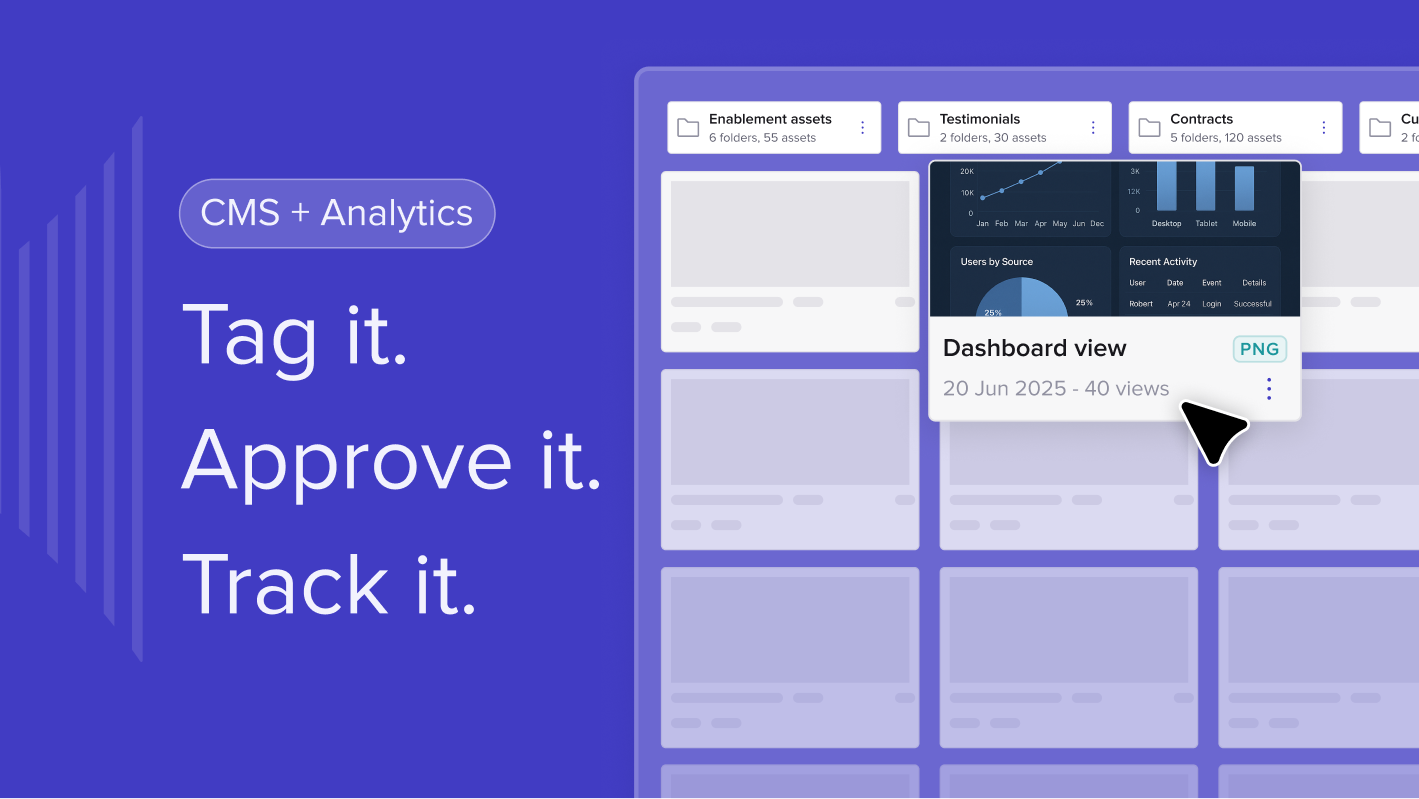
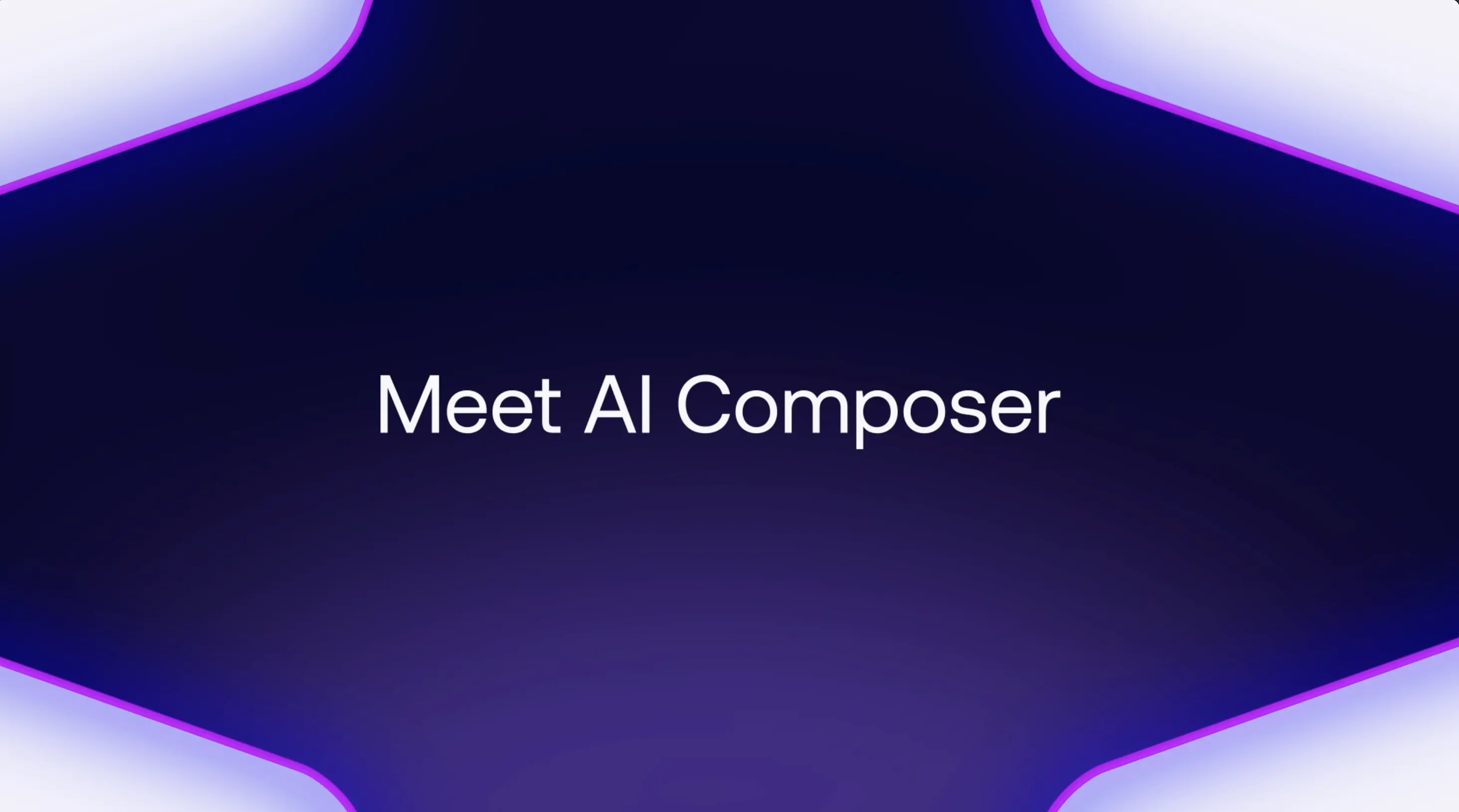
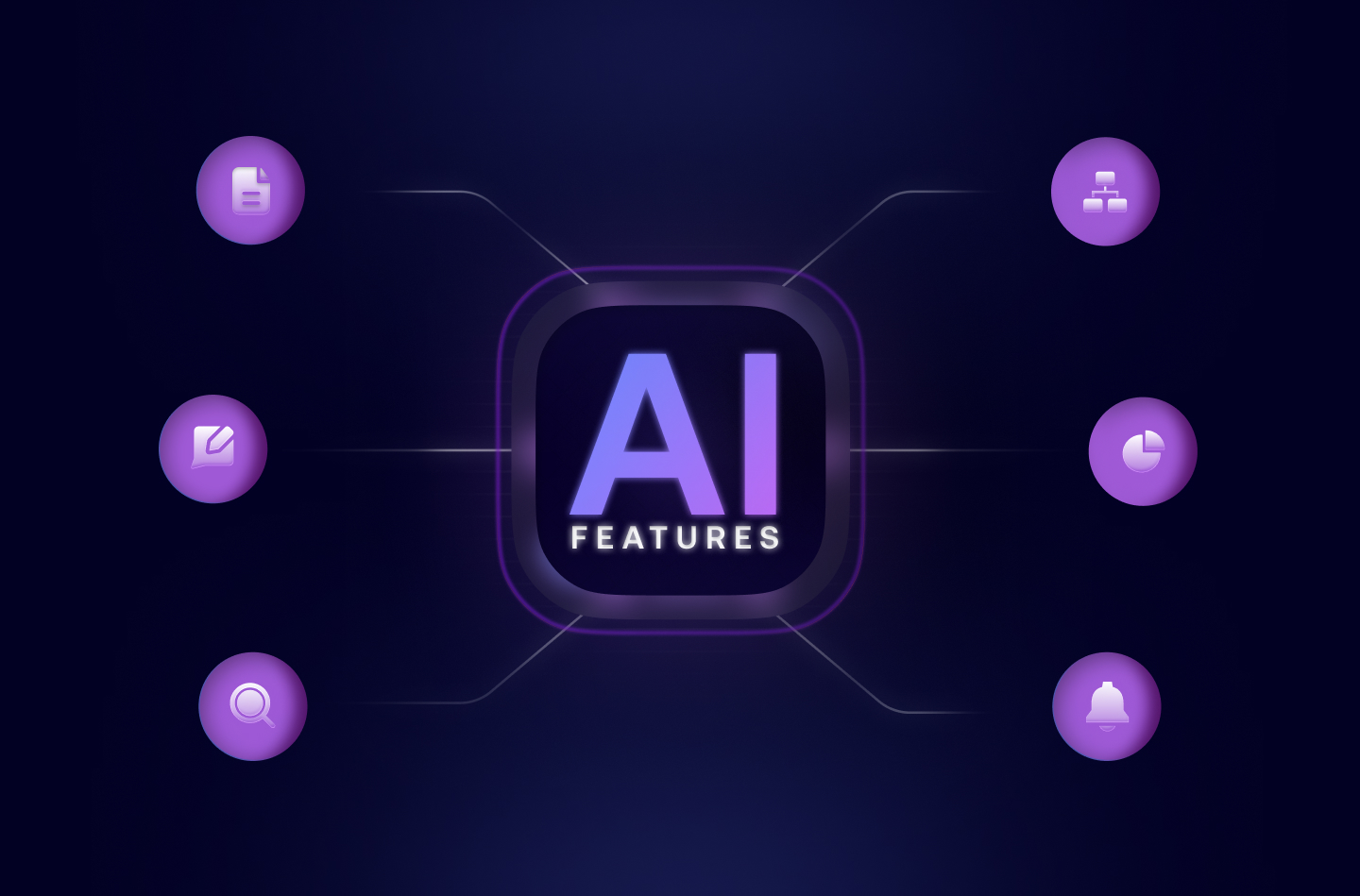


![How to Get Started with Buyer Enablement [With Examples]](https://cdn.prod.website-files.com/65cf4fecbed2754c2236665d/65cf4fecbed2754c22366bdb_65a5af83e742f76e34ce06f3_Customer%2520Onboarding%2520_%2520Everything%2520you%2520need%2520(2).png)
.png)



.png)



.png)









.png)


.png)

.png)
.png)







