Trumpet isn't designed to work in isolation. From eSignature platforms to lead sourcing, we work seamlessly with other sales tools. Where our platform really excels, however, is integrating digital sales rooms with CRM software.
Customer relationship management (CRM) software is the powerhouse behind every successful business relationship. Like a digital Rolodex, it meticulously organises customer data, streamlining interactions and making it easier to manage relationships.
Integrating trumpet with your CRM system lets you populate your Digital Sales Room (DSR) with everything you know about a client. That means better personalisation and greater conversion rates!
Find out how to get started below.
Benefits of Integration
.png)
Integrating digital sales rooms with CRM systems (like trumpet) brings a new level of customer insights.
By having all customer interactions, preferences, and history in one place, you can pull through all the key information related to your deal – including contacts, pricing, comments, and more.
That's not all – here's how you can benefit from CRM integration:
1. Unlock Deep Customer Insights
Seamlessly integrate customer histories and preferences from your CRM into digital sales rooms for hyper-personalised experiences that resonate and convert.
2. Supercharge Sales Efficiency
Eliminate the hassle of juggling multiple platforms. Get everything you need in one place, speeding up the sales cycle and letting your team focus on selling, not software.
3. Zero Data Discrepancies
Say goodbye to manual errors. Automatic data sync between your CRM and digital sales rooms ensures accuracy, keeping your customer profiles spot-on and up-to-date.
4. Elevate Customer Engagement
Leverage rich CRM data to craft compelling, customised pitches in your digital sales rooms, boosting engagement and fostering deeper customer connections.
5. Make Smarter Decisions, Faster
With integrated analytics, gain instant insights into customer interactions and sales room performance, driving strategic decisions that hit the mark every time.
6. Enhanced Collaboration Across Teams
Foster a unified approach to sales and customer management. With integrated CRM and digital sales rooms, sales, marketing, and support teams can effortlessly share insights and updates, ensuring a cohesive and effective customer journey.
Step-by-Step Integration Guide
There's a reason software-as-a-service (SaaS) platforms advertise their integrations. Moving data and information manually wastes precious time and resources. That's why you want to set up your CRM integrations as soon as you get started with trumpet.
But how? Follow this step-by-step comprehensive guide to ensure a smooth integration:
Step 1. Assess Your Requirements
Begin by identifying the specific needs of your organisation. What do you want to achieve with this integration? Consider factors like data synchronisation, user access levels, and specific functionalities that are critical for your sales process.
Furthermore, how will prospects benefit from this integration?
Integrating digital sales rooms with CRM systems should reduce the quantity of data you need to collect – or at least prevent replication. This data should inform how you design and use your digital sales room. Think about how to maximise the benefits.
Step 2. Choose the Right Integration Platform

Research and select an integration platform that complements both your digital sales room and CRM systems. Look for platforms that offer robust support, scalability, and security features. Ensure it can handle the data volume and types you intend to synchronise.
Currently, trumpet supports 35+ integrations – the main CRM platforms we support are HubSpot, Salesforce, Close, and Pipedrive.
Not to blow our trumpet – however, our digital sales room is a one-of-a-kind platform. If we don't currently support your chosen CRM, we advise switching to one we do. Trust us; we're worth the effort!
Step 3. Plan Your Integration
Develop a detailed integration plan. This should include data mapping (deciding which data fields to sync), workflow design, and identifying any customisations needed. Engage with key stakeholders from sales, IT, and other relevant departments to gather input.
If you've still got some burning questions, send us a message. Our team is always happy to help – especially if it ensures you get the most out of the platform.
Step 4. Commence Set Up and Begin Testing
Implement the integration according to your plan. Start by synchronising basic data fields and gradually include more complex data points. Testing the integration in a controlled environment is crucial to identify and resolve any issues.
Here are some potential fields you could pull data from:
- Customer Contact Information: Includes names, phone numbers, email addresses, and physical addresses.
- Account Details: Information about the customer's account, such as account number, account type, and status.
- Sales History: Details of past purchases, transaction dates, amounts, and product or service types.
- Lead and Opportunity Data: Information related to potential sales opportunities, including lead source, stage in the sales funnel, and probability of conversion.
- Customer Preferences: Data on customer preferences, interests, and buying behaviour.
Step 5. Train Your Team
.png)
Your integrations are only as good as the team using them. Don't jump-start into teaching how to use the integration. First, ensure your team members are proficient in both the CRM and trumpet's digital sales rooms.
However, once you're confident in their expertise, conduct comprehensive training sessions for your sales team and other relevant staff. Ensure they understand how to utilise the integrated system effectively. Include practical demonstrations and Q&A sessions.
Step 6. Go Live and Monitor
That's it! After you've completed the setup and training, go live with the integration. Monitor the system closely for any issues or areas of improvement. Gather feedback from users and make adjustments as necessary.
Regularly review the integration's performance. Look for ways to optimise data flow, user experience, and overall efficiency. Keep your team updated on any changes or enhancements.
Enhancing Customer Data Management
So, you've finished setting up your CRM with trumpet. Integrating a digital sales room with CRM systems is more than just a technical exercise, however. It's about boosting your customer data management to create a more personalised, data-driven, and responsive customer experience (CX).
Combining the efforts and capabilities of these platforms, businesses can transform how they manage customer information and interactions.
In fact, 59% of organisations believe integrations help them improve close rates. Little wonder that 83% of companies value product integrations when choosing a CRM platform or other SaaS tool.
Consider these aspects:
Centralised Data Management
.png)
With trumpet's integration, all customer data is centralised, providing a single source of truth. This eliminates data silos and ensures all team members have access to the same updated information.
Automated Data Capture and Updates
.png)
The integration automatically captures and updates customer interactions in both the CRM and digital sales rooms. This ensures that every interaction, whether it's a Pod view, mutual action plan update, or a document signed, is recorded without manual input.
Streamlined Sales Processes
Having all the necessary tools and data in one place makes the sales process more streamlined and efficient. Sales reps can spend less time on administrative tasks and more time engaging with customers.
Tips for Smooth Integration
Our team works hard to ensure our integrations continue to work effortlessly. If you've got any problems, please don't hesitate to get in touch. Nonetheless, there are some things you can do to adapt to the new possibilities.
Here are some simple tips for a smooth integration:
- Define Clear Goals: Establish specific objectives for what the integration should achieve, aligning with your overall business strategy.
- Ensure Compatibility: Select digital sales room and CRM systems that are easily integrable, avoiding technical mismatches.
- Map Data Accurately: Identify and map critical data fields between the CRM and digital sales room for seamless information transfer.
- Conduct User Training: Provide thorough training for both the individual and integrated use of the digital sales room and CRM systems.
- Test Thoroughly: Implement controlled testing to identify and resolve any issues before full-scale deployment.
- Gather Feedback: Establish a feedback loop from users to improve the integration process continuously.
- Regular Review and Optimisation: Continuously monitor and optimise the integration for performance, security, and user experience.
Keep it Simple: Avoid over-complication. Start with basic features and gradually add more complex functionalities as your team gets more comfortable with the system.

.svg)
.svg)
.svg)
.svg)
.svg)
.svg)
.svg)
.svg)
.svg)
.png)
.svg)
.svg)
.svg)
.svg)

.svg)
.svg)
%201.svg)
.svg)
%201.svg)



.svg)




.png)


.png)










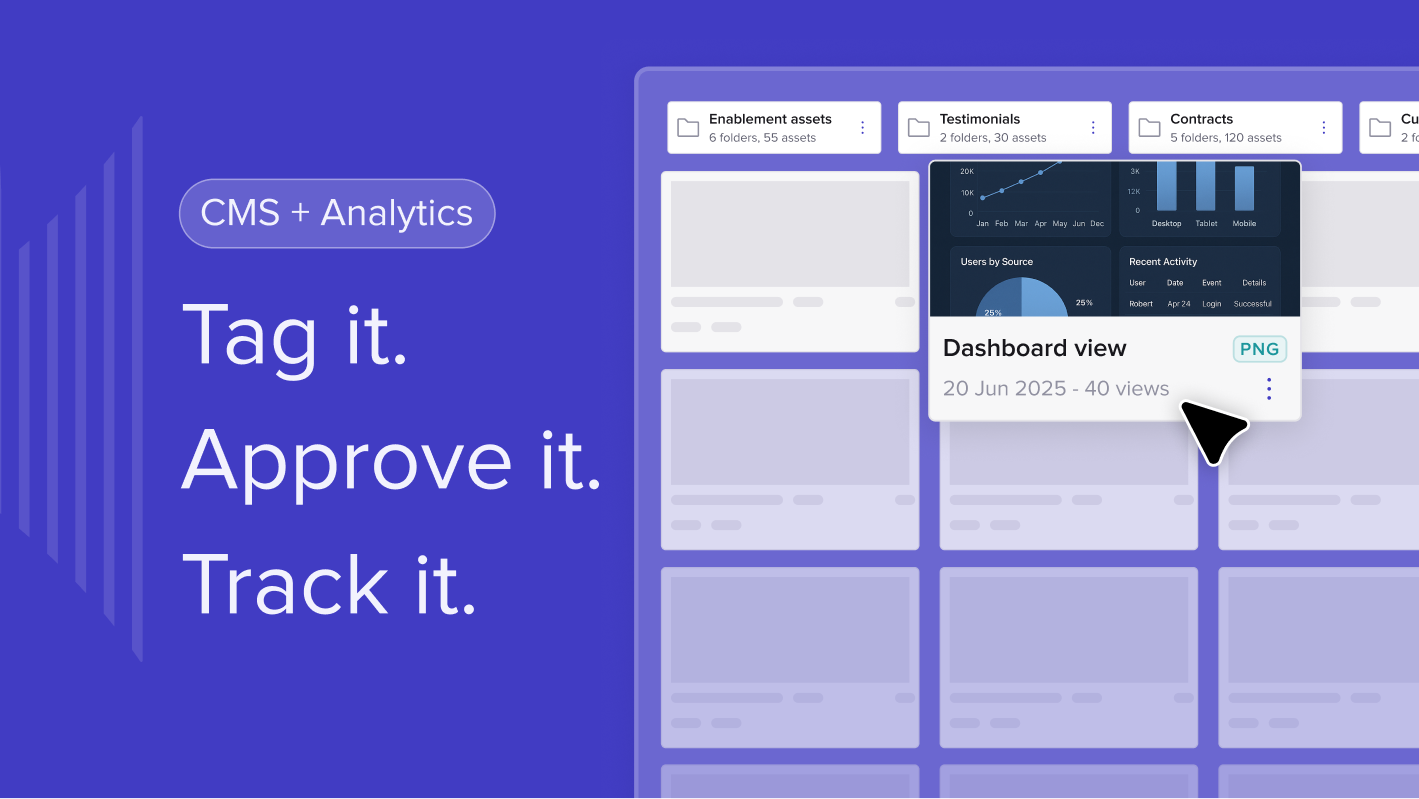
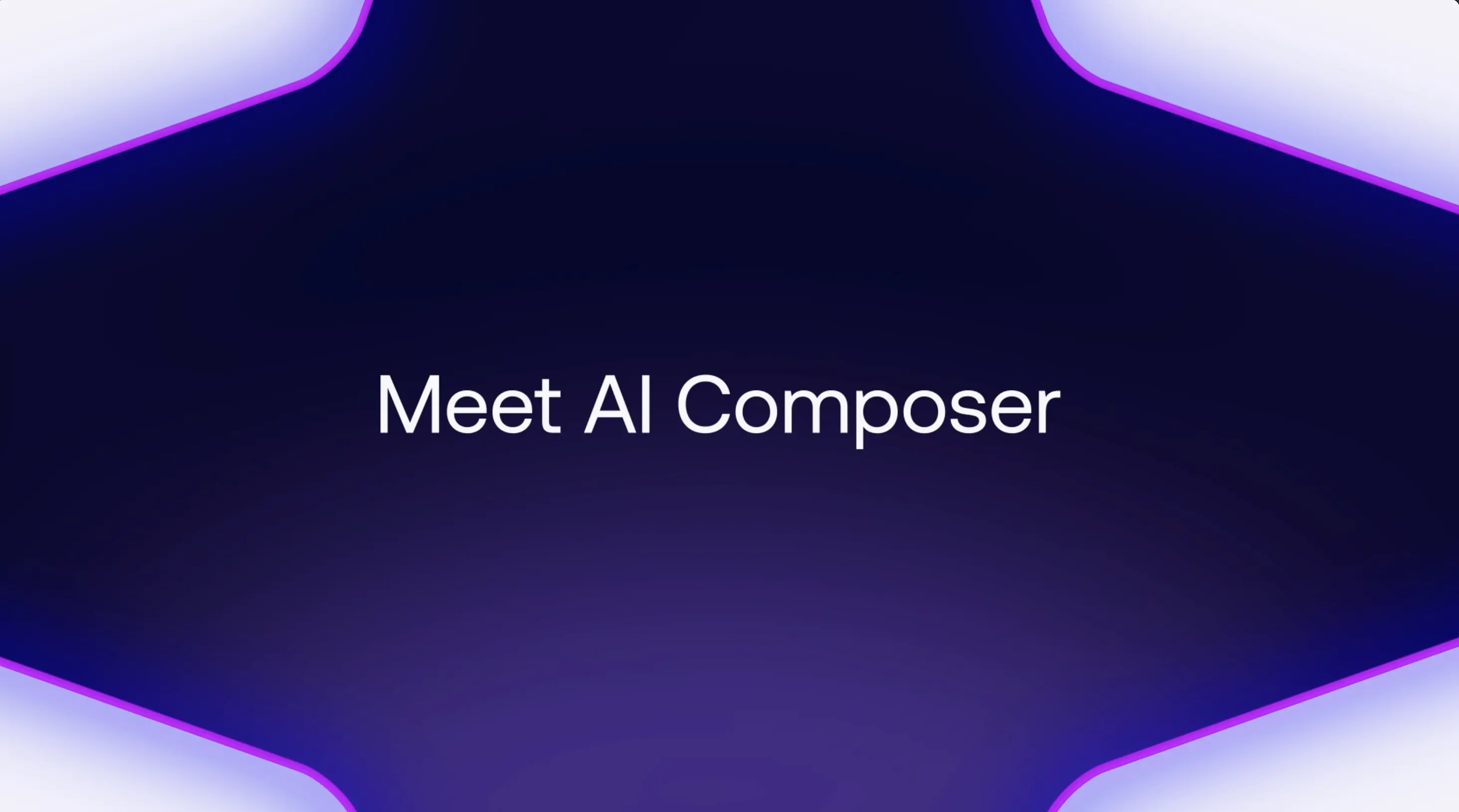
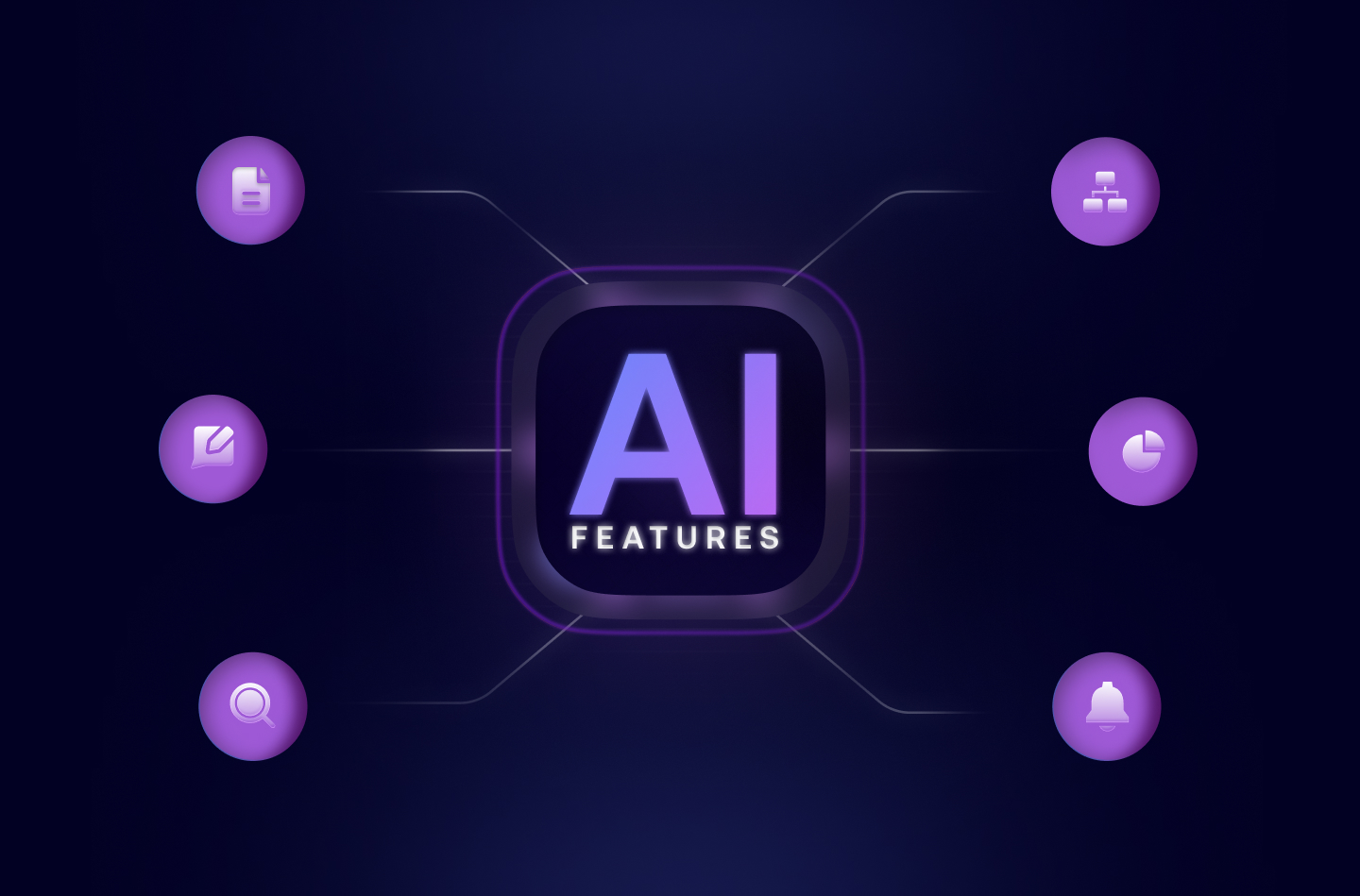


![How to Get Started with Buyer Enablement [With Examples]](https://cdn.prod.website-files.com/65cf4fecbed2754c2236665d/65cf4fecbed2754c22366bdb_65a5af83e742f76e34ce06f3_Customer%2520Onboarding%2520_%2520Everything%2520you%2520need%2520(2).png)
.png)



.png)



.png)









.png)


.png)

.png)
.png)







