.png)
Key Takeaways
- Static PDF decks are outdated for modern sales.
- Digital Sales Rooms give you buyer signals, interactivity and personalisation.
- By 2025, 80% of B2B sales interactions will be digital (Gartner).
- trumpet’s Pods help sellers close deals faster and stand out.
Why Are Traditional PDF Decks Failing in 2024?
PDFs worked in the 90s. Today, they block valuable insight.
Static decks can’t show you who opened them, which slides were viewed or if they were shared.
Modern B2B buyers want digital, collaborative experiences, not stale files with no feedback loop.
The question is should we even be using PDF decks at all in 2024?
The answer is simple: Not if you want to gain access to buyer insights, like whether they even looked at your presentation, or make the journey super collaborative. The static deck just won't cut it.
Designing a beautiful and highly personalised sales presentation is great, but access to buyer signals through digital sales rooms is super powerful. Knowing whether the buyer clicked on your content, and then how long they viewed it and if they then shared it with their team can help shape those next steps in your sales cycle.
In fact, by 2025, 80% of B2B sales interactions will happen in digital channels, according to Gartner. This means that presenting your sales content digitally unlocks new opportunities to engage and collaborate with your buyer. Ultimately, this can help you close deals much faster.
What Makes a Sales Presentation Win Buyers Over?
A winning sales presentation does more than look pretty — it keeps your buyer engaged, answers their pain points and feels personal.
Core ingredients:
- Tell real stories, not just stats.
- Make it concise and easy to digest.
- Show clear answers to real problems.
- Personalise every piece of content.
What Makes a Sales Presentation Win Buyers Over?
A winning sales presentation does much more than look slick — it keeps your buyer engaged, tackles their real challenges and makes them feel understood at every step. Good design catches attention, but real value comes from how well you connect the dots for your prospect.
Here are the key ingredients that make the difference:
- Tell real stories, not just stats. Buyers remember stories far better than facts alone. Wrap your product’s value inside real customer examples and success stories that show how you solve specific problems. We all remember stories; they’re more engaging than statistics and figures. Winning presentations are made up of 65% stories and only 25% data. Humans connect with humans, not numbers.
- Make it concise and easy to digest. Nobody wants to scroll through endless slides. Break down information into bite-sized sections, use visuals to explain ideas quickly and keep your message clear and to the point. Video is huge! 58% of viewers will watch a business's video to completion if it is less than 60 seconds.
- Show clear answers to real problems. Always link your product features to the buyer’s pains. Focus on how your solution removes roadblocks, saves time or unlocks new results they care about.
- Personalise every piece of content. The best sales reps tailor every presentation to feel one-of-a-kind. Personalise your presentation with language that speaks directly to your buyer. Call them out by their name and make sure that each piece of content is 100% relevant to their situation.
When you blend all four, you don’t just deliver slides, you create a conversation that feels relevant, useful and worth sharing internally.
What are 4 must-have Digital Sales Room templates?
Trumpet’s digital sales room is a brilliant tool rich with extensive features that let you build Pods from ready-made templates that you can auto-personalise to each buyers specific needs.
It automatically pulls in their branding, CRM data and lets the seller add personal touches like voice notes, product demos and collaborative mutual action plans to really grab the buyer's attention, and set yourself apart from the competition.
You'll also have access to buyer intent insights which help you uncover how interested they really are - and where you should be spending your time.
Let's delve into some pre-made trumpet templates from cold outreach all the way through to onboarding.
Digital Sales Room Cold outreach Template

Skip the boring email PDF.
Send a personal Pod link with:
- Friendly intro
- Short Loom video
- Voice note
- Key testimonials and press
Don't forget, your intro sets the tone for the rest of the buyer journey, so pack it with personal touches.
Key Widgets for this Pod:
- Personalised intro
- Voice note (for an extra personal touch)
- Loom/Youtube video
- Testimonials
- Press
- Media viewer
- PDF Viewer
- Case studies
Digital Sales Room Post-demo follow-up Template

At this point, your buyer knows what you're all about. Now, the post-demo follow-up is where the real fun begins! The exact ingredients for this recipe may vary depending on your product, but here's the secret sauce that should always be included:
- A quick recap of the demo conversation (write this down as soon as possible while it's still fresh in your mind)
- A rundown of their pain points and what they care about
- How your solution is going to help
- Q&A with any questions they asked on the call
- Next steps and timelines to provide visibility on what’s coming next
Key Widgets for this Pod:
- Progress Bar
- Pricing / Pricing Dynamic
- Timeline
- Demo Recording
- Case studies
Digital Sales Room Proposal Template

This pitch is the culmination of a usually long sales process between you and your clients. The proposal Pod can be either an updated version of your previous Pod existing on the same link, or a whole new standalone presentation.
This pitch will likely be reviewed by some important decision-makers who may not have seen your previous pitches. No worries though, you can get them up to speed by summarising what you and the buyer have accomplished so far with a mutual action plan, pricing/commercials, and answering any frequently asked questions.
You'll want to maintain the same branding consistency throughout your presentation
Key Widgets for this Pod:
- Proposals & Quotes
- e-Signature
- Video Recording
- Summary of everything that happened so far (context)
- Pricing / Commercials
Why use trumpet Pods instead of static decks?
Static decks don’t tell you anything.
trumpet Pods give you real signals:
- Who opened your link
- Which sections they viewed
- How long they stayed
This means smarter follow-ups and faster closes.
On average, trumpet users see:
✅ 70% higher open rates
✅ 28% faster sales cycles

Instead of sending multiple educational docs to your buyer, just send one link with all your video demos, PDFs, how-to guides, and next steps.
This way, your content is all in one spot, and if you ever need to update a user guide, you can just swap in a new one on that same link. Easy peasy!
Key widgets for this Pod:
- Training Videos
- FaQ’s
- PDF Viewer (for Product guides/resources)
- Progress Bar
So, there you have it folks, 4 pre-made trumpet templates you can use to level up from pitching to onboarding using our Digital Sales Room.
Final Thought
PDFs are static and silent.
Pods are live, trackable and personal.
For modern sellers, that’s the real difference between “opened” and “closed-won.”
FAQs
What is a Digital Sales Room?
It’s a live online space for all sales content: videos, pricing, next steps -in one link.
Can Pods replace my PDF proposals?
Yes. Pods handle presentations, quotes, demos and e-signatures.
Do buyers really prefer this?
Yes, 80% of B2B buyers want digital-first sales journeys (Gartner).
What buyer insights do I get?
See when your buyer opens content, what they watch, what they share.
How fast can I set up a Pod?
Minutes - trumpet auto-pulls your branding and CRM data.

.svg)
.svg)
.svg)
.svg)
.svg)
.svg)
.svg)
.svg)
.svg)
.png)
.svg)
.svg)
.svg)
.svg)

.svg)
.svg)
%201.svg)
.svg)
%201.svg)



.svg)




.png)












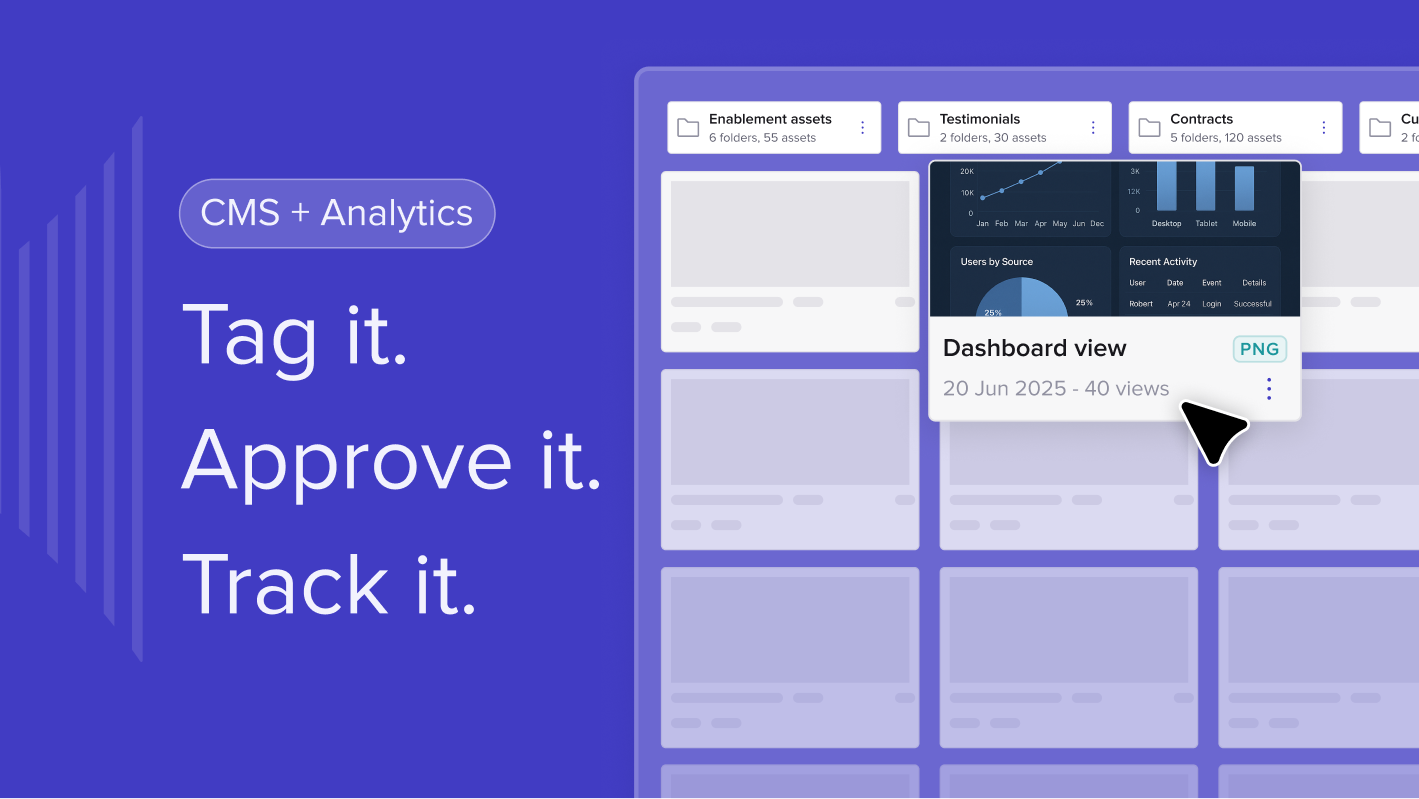
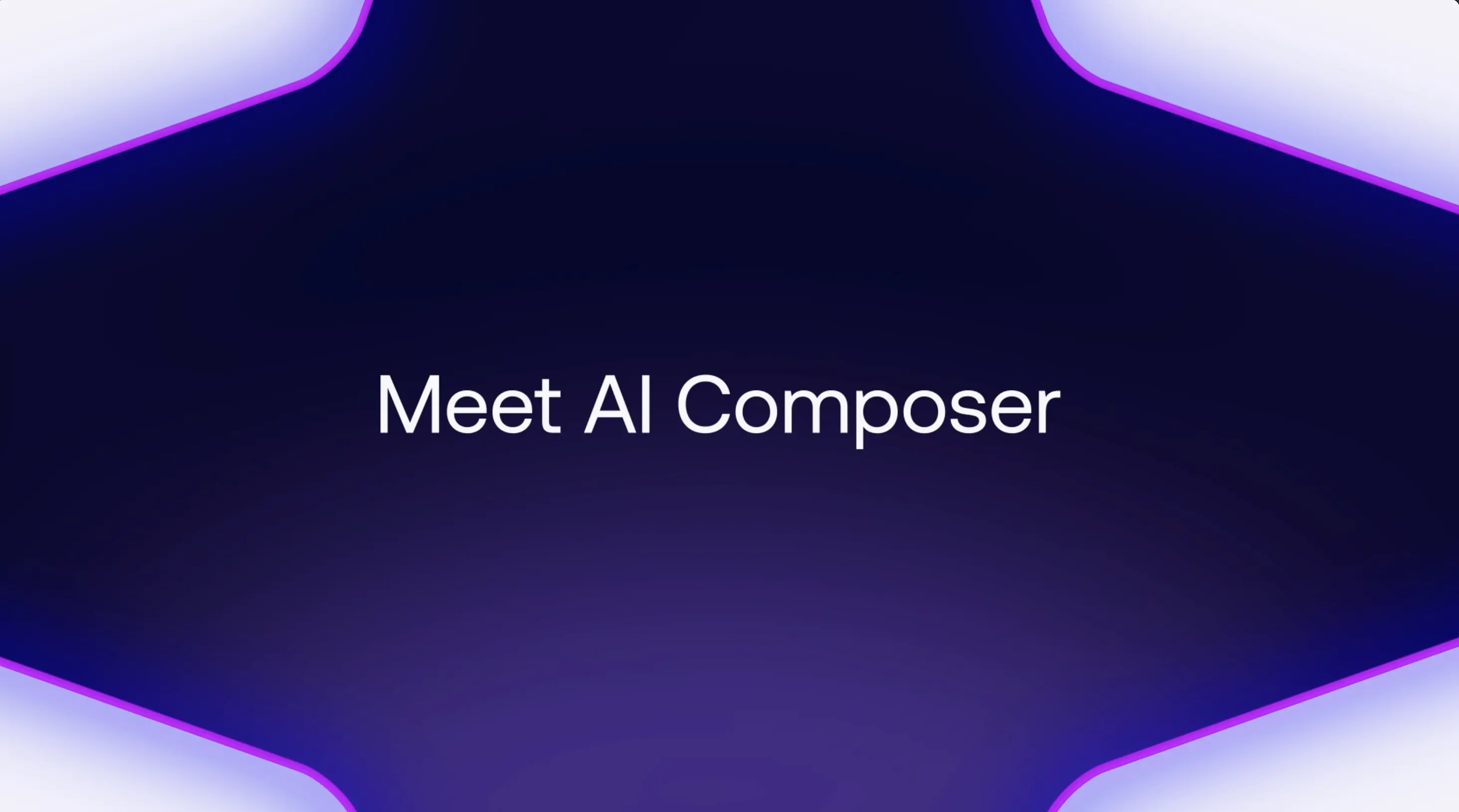
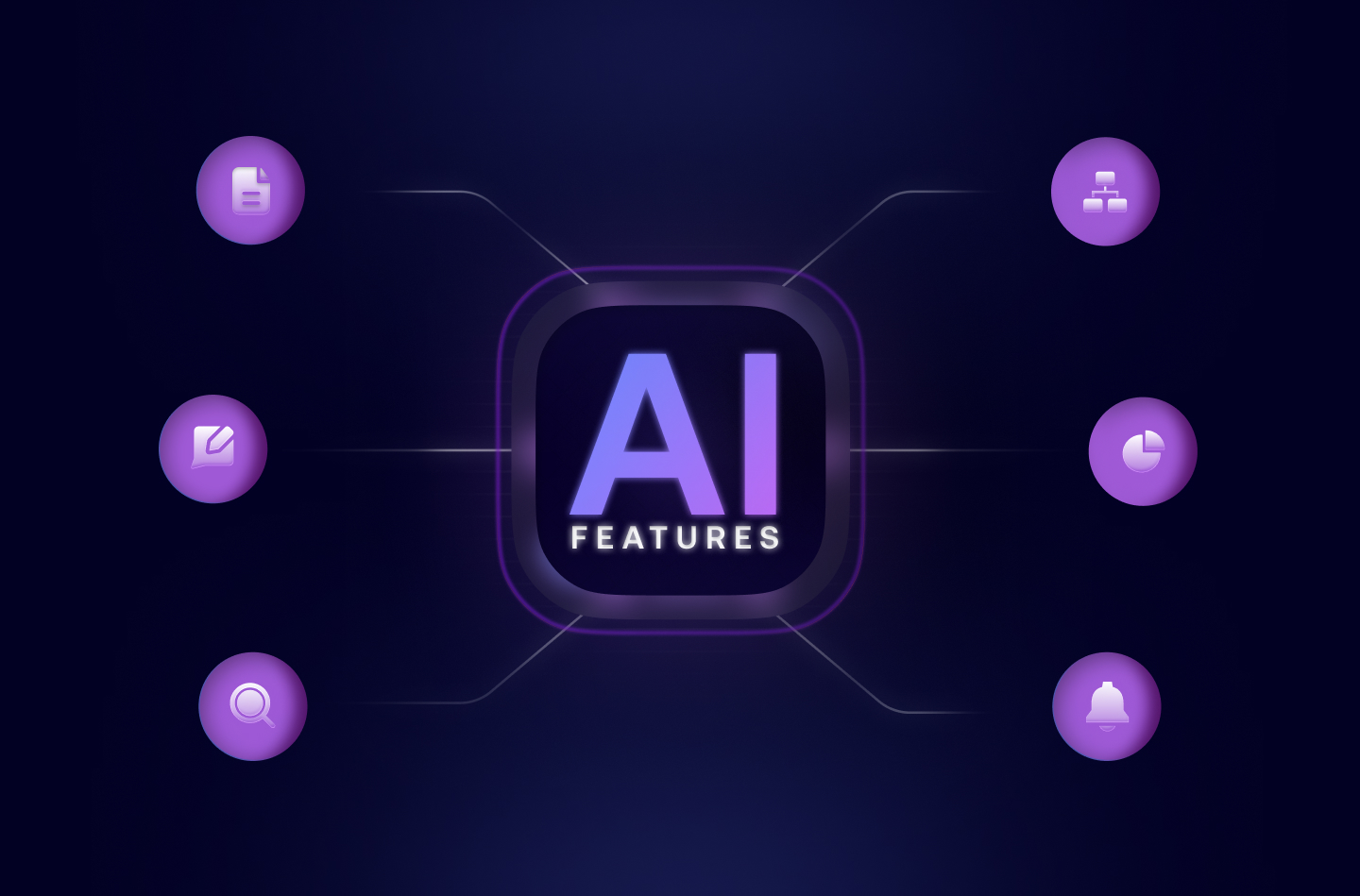


![How to Get Started with Buyer Enablement [With Examples]](https://cdn.prod.website-files.com/65cf4fecbed2754c2236665d/65cf4fecbed2754c22366bdb_65a5af83e742f76e34ce06f3_Customer%2520Onboarding%2520_%2520Everything%2520you%2520need%2520(2).png)
.png)



.png)



.png)









.png)


.png)

.png)
.png)







