💡 Personalisation builds trust: Buyers connect faster when the experience feels tailored.
💡 Visuals matter: Matching a buyer’s brand creates familiarity and engagement.
💡 Human touches count: Adding video or voice notes makes the experience feel authentic.
💡 It’s fast and scalable: Customising Pods takes minutes but delivers maximum impact.
In B2B sales, small details make a big difference. A personalised experience can turn a standard sales follow-up into something that feels built just for the buyer.
In this Magic Moments episode, Olivia Whitworth, Founding Account Executive at trumpet, shares how she uses trumpet to make every Pod personal, from visuals and branding to video intros and colour themes.
What makes personalisation so powerful in sales?
Personalisation shows buyers that you understand their brand, needs and priorities. It’s the difference between sending a generic proposal and creating an experience that feels familiar and tailored.
When a sales process feels personal, buyers engage more, trust grows faster and relationships feel stronger from the very first interaction.
How does trumpet make every Pod feel personal?
Trumpet makes customisation simple. Sellers can adjust visuals, colours, logos and layouts in seconds to match each buyer’s brand identity.
Olivia records quick Looms, videos or voice notes to guide buyers through the content, creating a welcoming and human experience.
“One of the things I love most about trumpet is how easy it is to make every single room feel personal. I can record a quick video or voice note at the top to walk my buyer through what’s inside and guide them through the experience.”
Within a few clicks, Olivia can:
✅ Add the buyer’s logo and colour palette
✅ Adjust layouts to suit their brand
✅ Personalise visuals, backgrounds and fonts
✅ Record a quick video to introduce the Pod
These small touches take minutes but have a huge impact on how buyers experience the process.
Why does this make such a difference to the buyer journey?
A personalised Pod doesn’t just look better, it feels more relevant.
When buyers see their brand reflected back, they immediately connect with the content. It feels like something made for them, not just another link in a sea of follow-ups.
“It only takes a couple of minutes, but it completely changes the way they experience it. Instead of another generic follow-up, it feels like something built specifically for them.”
That emotional connection keeps engagement high and strengthens trust throughout both pre- and post-sale interactions.
What parts of a Pod can you personalise?
trumpet makes it easy to customise nearly every visual element of a Pod:
- Logos and company branding
- Background imagery and colour palettes
- Layouts and content structure
- Introductory videos, Looms or voice notes and more
Everything is automatic and fast. Sellers can personalise a Pod in minutes without needing a designer.
Final thoughts
For Olivia, personalisation is one of the simplest yet most powerful ways to stand out. It turns a standard follow-up into a branded, engaging and memorable buyer experience.
With trumpet, sellers can personalise every Pod in minutes, creating experiences that strengthen relationships and drive results.
FAQs
What can I personalise in trumpet?
You can customise visuals, colours, logos, layouts and background imagery, and add your own videos or voice notes and so much more.
How long does it take to personalise a Pod?
Just a few minutes. trumpet automatically pulls in brand colours and logos to make setup fast.
Why is personalisation important in sales?
It helps buyers feel seen and valued, improving engagement and building stronger relationships.
Can I personalise Pods for existing customers too?
Yes. Personalisation works across the entire customer journey, from first contact to onboarding and renewals.

.svg)
.svg)
.svg)
.svg)
.svg)
.svg)
.svg)
.svg)
.svg)
.png)
.svg)
.svg)
.svg)
.svg)

.svg)
.svg)
%201.svg)
.svg)
%201.svg)



.svg)





.png)











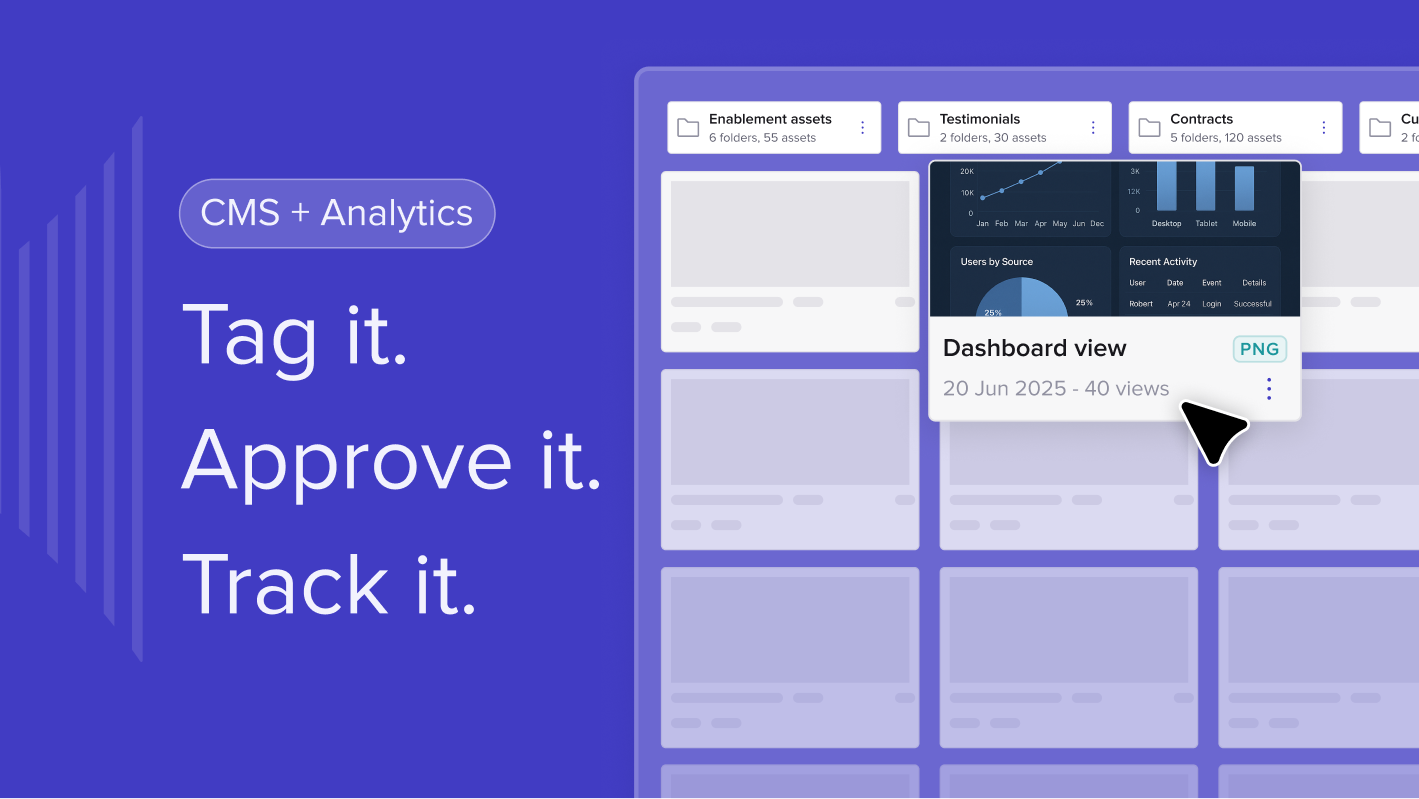
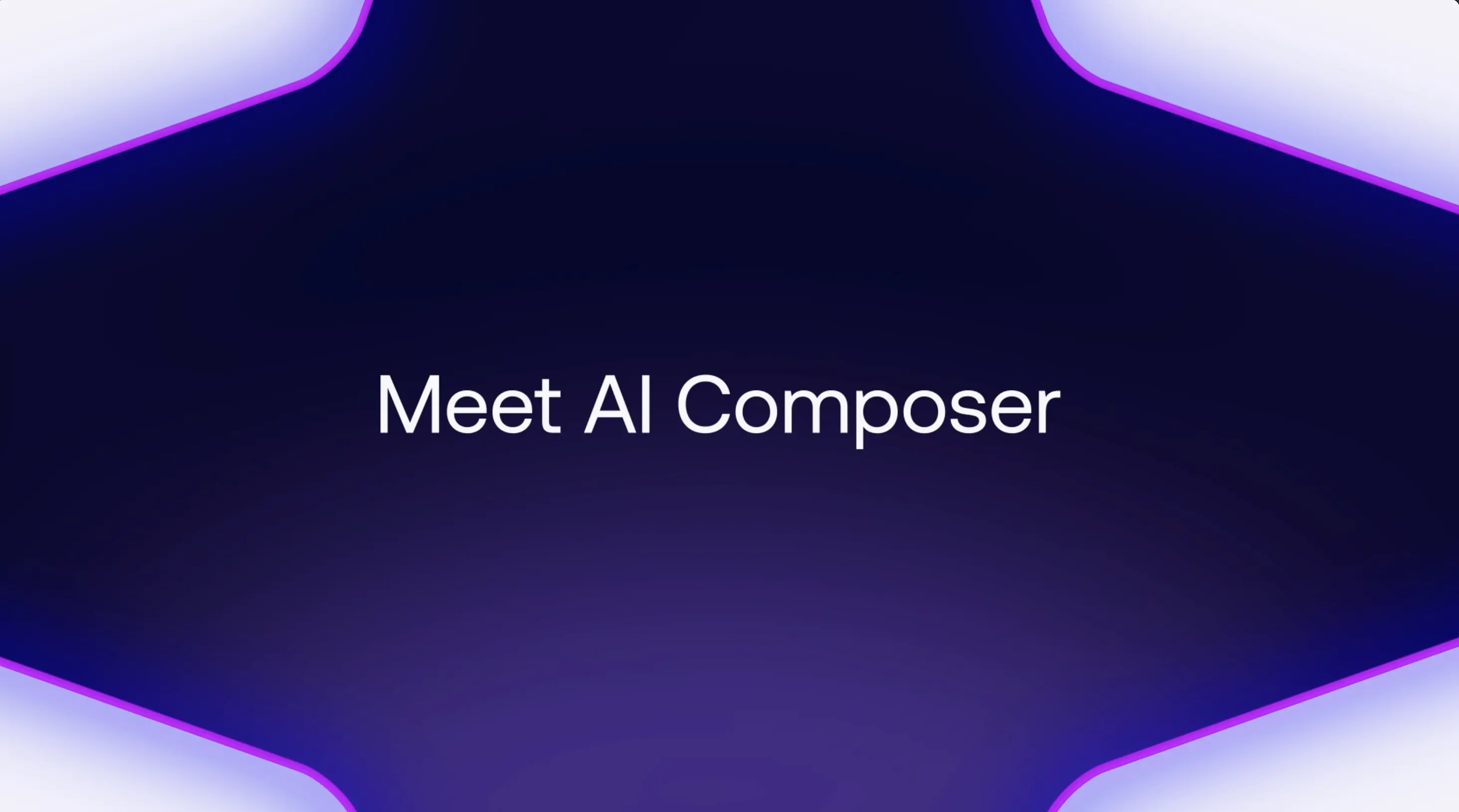
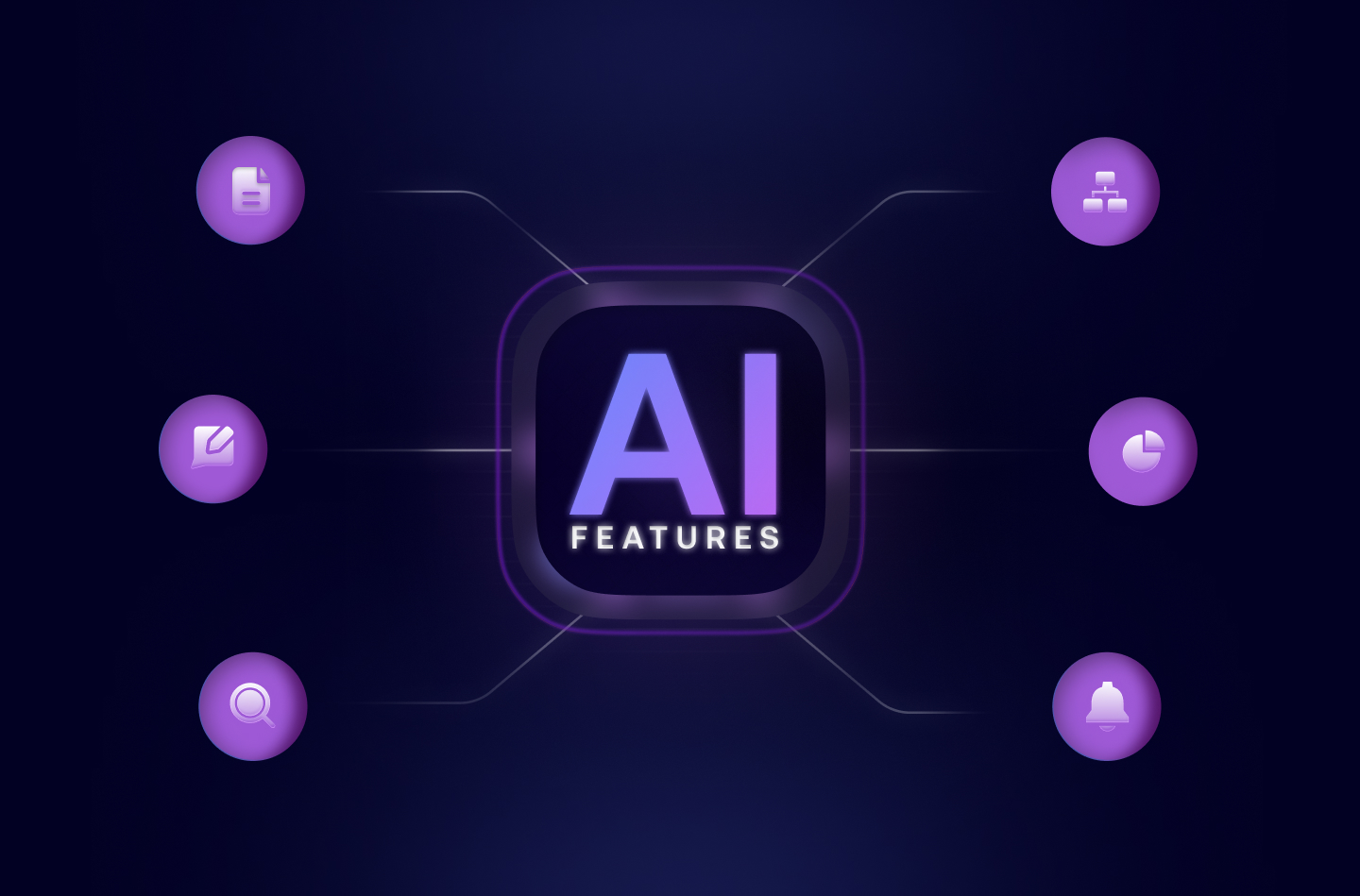


![How to Get Started with Buyer Enablement [With Examples]](https://cdn.prod.website-files.com/65cf4fecbed2754c2236665d/65cf4fecbed2754c22366bdb_65a5af83e742f76e34ce06f3_Customer%2520Onboarding%2520_%2520Everything%2520you%2520need%2520(2).png)
.png)



.png)



.png)









.png)


.png)

.png)
.png)







