Keeping customers engaged is just as important as acquiring them. As competition intensifies and switching providers becomes effortless, customer success (CS) has emerged as a core growth driver. By proactively guiding clients, resolving issues, and demonstrating value, CS teams turn satisfied users into loyal advocates and prevent churn before it starts.
How can companies support client success effectively?
Supporting customer success requires structure, consistency, and the right technology.
A CS strategy should focus on:
- Collecting actionable feedback
- Streamlining onboarding and education
- Managing communications in one central place
To achieve this, businesses rely on dedicated customer success tools that centralise processes and deliver data-driven insights.
What criteria should you use when selecting customer success tools?
Choosing the right CS tools starts with understanding your customer base and internal workflows.
Key evaluation criteria include:
- Integration: The tool should connect seamlessly with CRMs and communication systems like HubSpot or Slack for unified workflows.
- Customisation: Flexible tools allow teams to tailor features to specific CS goals and client needs.
- Scalability: Ensure it can handle growth without performance loss or excessive costs.
- Analytics: Detailed reporting and dashboards help track satisfaction, usage, and churn risk.
- Support and Training: Look for responsive vendor support and robust learning resources.
- Cost-Effectiveness: Balance functionality with affordability to ensure strong ROI.
📊 Insight: According to Gartner, companies that integrate CS software with CRM systems see 25% faster issue resolution times.
What are the top customer success tools to consider?
Below are several popular platforms that help CS teams track engagement, manage feedback, and personalise client education:
- Gainsight: Powerful analytics and health scoring for enterprise-level teams.
- Totango: Scalable CS platform with automation and customer health dashboards.
- ChurnZero: Ideal for SaaS businesses aiming to reduce churn with real-time alerts.
- Planhat: Combines data analytics, onboarding, and collaboration tools.
- HubSpot Service Hub: Integrated CRM and customer feedback system.
- Catalyst: Designed for CS managers with visibility into renewal and risk data.
- trumpet: Provides Digital Sales Rooms (DSRs) to centralise client education and engagement.
Why are customer success templates essential?
Templates help CS teams deliver consistent, efficient experiences at scale. They create repeatable processes for onboarding, health checks, and communication.
Essential CS templates include:
- Onboarding Templates: Welcome guides, checklists, and step-by-step instructions.
- Customer Health Check Templates: KPIs, satisfaction scores, and risk signals.
- Feedback Templates: Structured surveys and post-interaction questionnaires.
- Customer Success Story Templates: Case study formats to showcase impact.
💡 trumpet insight: You can embed these templates directly into a Digital Sales Room, creating a centralised hub where clients can access resources, FAQs, and Mutual Action Plans (MAPs).
How does trumpet enhance customer success with personalisation?
Personalisation is no longer optional. Salesforce reports that 72% of B2B buyers expect tailored engagement across every touchpoint.
trumpet’s Digital Sales Rooms (Pods as we call them) allow teams to:
- Brand each client space with logos, colours, and tailored content
- Integrate data automatically from CRMs like Salesforce or HubSpot
- Build personalised customer education experiences in seconds
This level of personalisation builds trust, accelerates onboarding, and reduces churn.
How do customer success tools improve efficiency and results?
Customer success is about delivering value efficiently. The right tools reduce manual tasks while enhancing user experience.
trumpet’s DSRs help CS teams:
- Share educational videos, onboarding guides, and tutorials in one space
- Automate follow-ups through engagement analytics
- Track progress with Mutual Action Plans
What are best practices for integrating customer success tools?
Adopting new tools takes planning and buy-in across teams.
Best practices for seamless implementation:
- Provide team training to highlight value and ensure adoption.
- Integrate tools with existing systems to reduce disruption.
- Monitor usage regularly to identify adoption gaps.
- Create a feedback loop to gather suggestions and improve workflows.
- Align usage with CS objectives to maintain focus on retention and satisfaction.
- Use data insights from tools for informed decision-making.
- Continuously optimise tools based on evolving customer expectations.
Pro tip: trumpet’s built-in analytics help teams measure engagement, identify drop-offs, and continuously refine their approach to customer success.
Why does investing in customer success tools matter?
Customer success directly affects retention, loyalty, and recurring revenue.
Companies that invest in robust CS infrastructure:
- Increase customer lifetime value (CLV)
- Reduce churn rates
- Strengthen brand reputation through proactive support
By combining tools like trumpet with data-driven strategies, businesses create a scalable foundation for long-term growth.
👉 Explore how trumpet powers modern customer success.
FAQs
1. How can CS tools reduce churn?
They provide visibility into customer behaviour, automate communication, and flag risk signals early so teams can take proactive action.
2. How can businesses personalise customer success at scale?
Use tools like trumpet to create branded, data-enriched customer spaces that automatically sync with CRMs and deliver tailored content.
3. How quickly can teams see results from new CS tools?
Businesses often experience measurable improvements, such as faster onboarding and increased retention within 3–6 months of implementation.

.svg)
.svg)
.svg)
.svg)
.svg)
.svg)
.svg)
.svg)
.svg)
.png)
.svg)
.svg)
.svg)
.svg)

.svg)
.svg)
%201.svg)
.svg)
%201.svg)



.svg)

















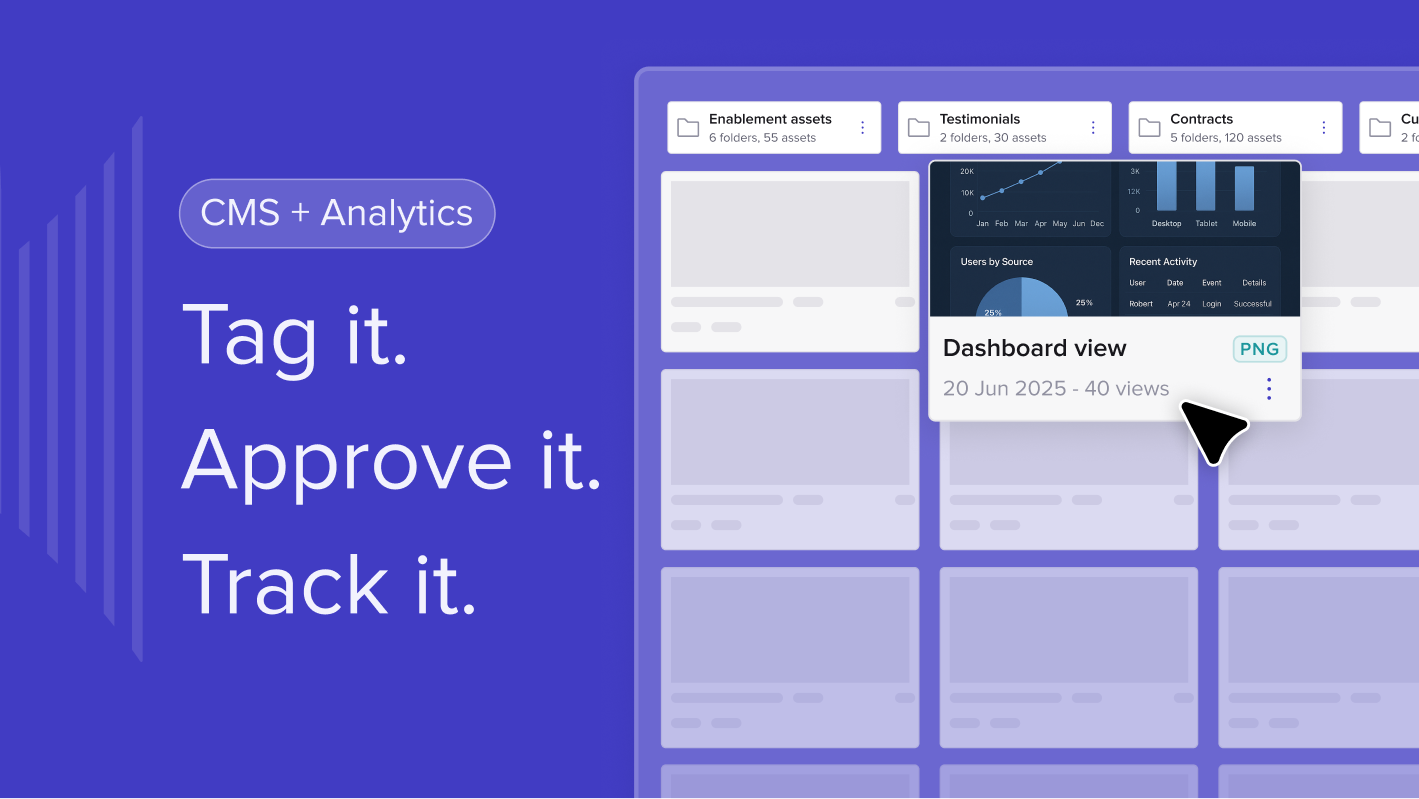
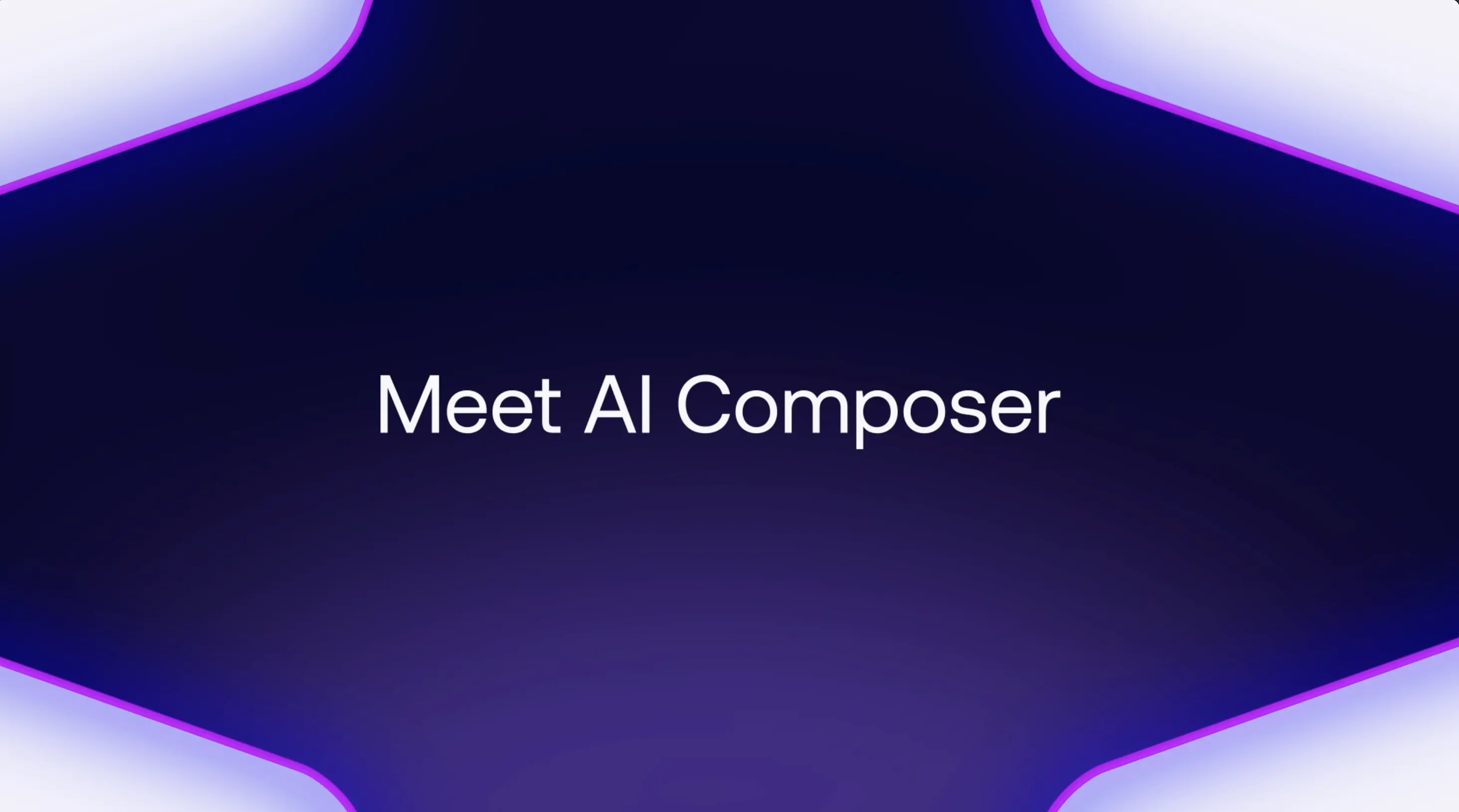
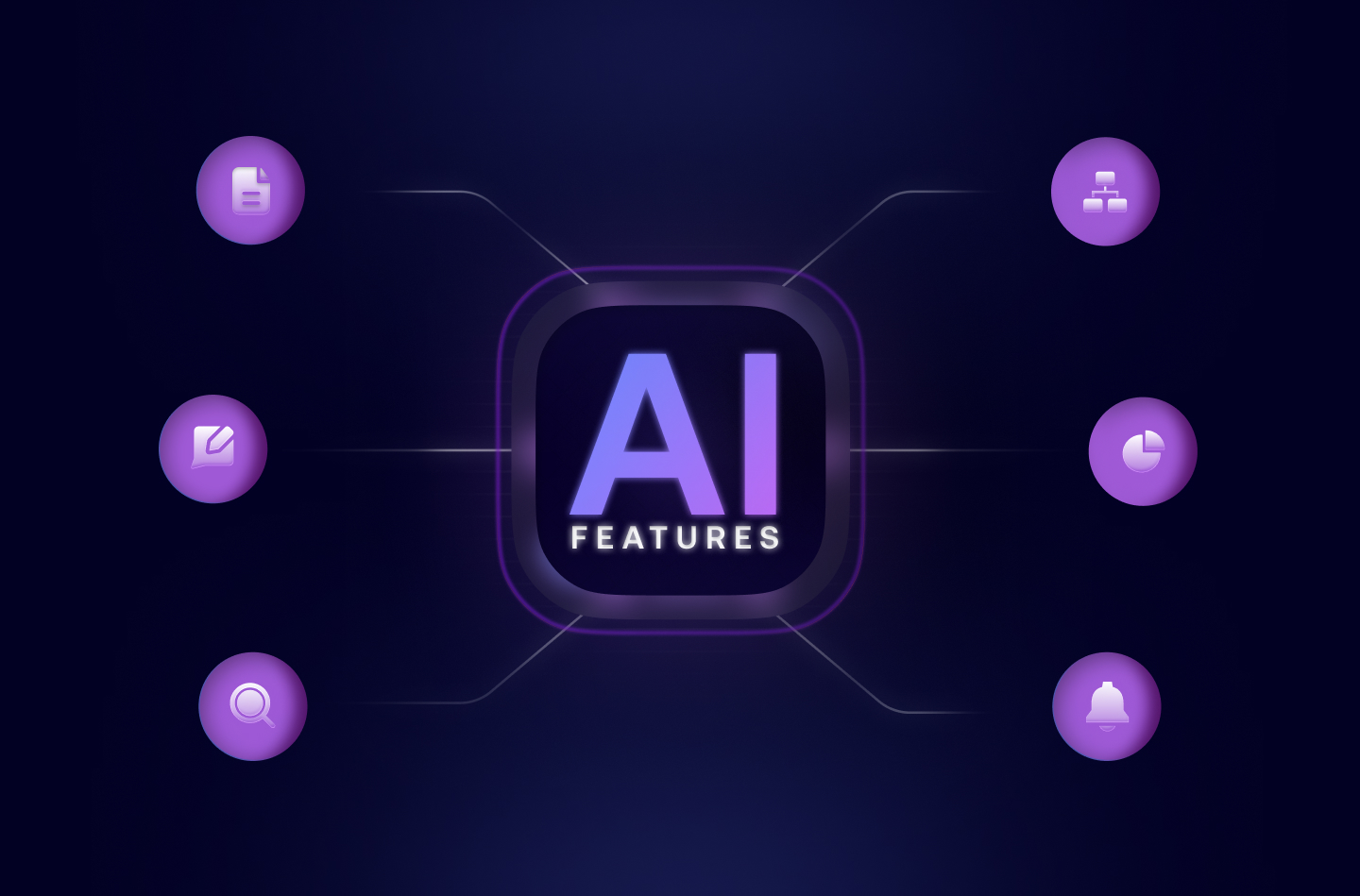


![How to Get Started with Buyer Enablement [With Examples]](https://cdn.prod.website-files.com/65cf4fecbed2754c2236665d/65cf4fecbed2754c22366bdb_65a5af83e742f76e34ce06f3_Customer%2520Onboarding%2520_%2520Everything%2520you%2520need%2520(2).png)
.png)



.png)



.png)









.png)


.png)

.png)
.png)







