Key takeaways
Use ChatGPT to write high-impact sales emails that stand out in crowded inboxes. Boost open rates with smart subject lines, personalise your message at scale, and craft compelling follow-ups that get replies - all while saving time.
Creating effective emails is crucial to your sales success, and ChatGPT sales emails have emerged as a powerful tool to create attention-grabbing subject lines and personalised content that resonates with your prospects.
By using ChatGPT prompts for sales emails, you can streamline your outreach process and boost your response rates significantly.
This guide will walk you through eight essential ChatGPT commands to elevate your B2B sales email strategy.
You'll discover how to use ChatGPT for sales emails, from generating compelling sales follow-up emails to mastering email personalisation techniques.
We'll also explore how AI-generated content can help you create concise messaging that cuts through the noise and lands in your target's inbox with impact.
Get ready to transform your cold outreach strategy and take your B2B sales emails to the next level.
How can you use ChatGPT for sales emails?
Crafting strong sales emails is essential for closing deals. ChatGPT helps you:
- Write clear, engaging subject lines
- Personalise outreach at scale
- Generate value-driven follow-ups
- Adapt tone for different audiences
Stat: Sales teams using AI for content see a 15–20% increase in response rates (McKinsey, 2023).
What are the best ChatGPT prompts for cold outreach emails?
For cold outreach, prompts work best when detailed. Example:
“Write a cold outreach email for [Your Name] at [Your Company] to [Prospect’s Name] at [Their Company]. Mention [specific pain point] and [recent company news]. Suggest [clear CTA]. Keep it under 150 words and conversational in [UK] British spelling and grammar.”
Tips:
- Add the prospect’s role, company news, or trigger event.
- Keep it short and easy to skim.
- End with a clear, low-pressure CTA.
- Please write the email as if it's coming directly from me to the prospect.”
By being specific in your prompts, you'll get more tailored and effective results. Remember to keep your cold emails short and conversational, as if a human wrote them.
ChatGPT prompts to write post-demo follow up emails
After a product demo, following up is crucial. You can use ChatGPT to craft compelling follow-up emails that summarise key points by feeding it with your call transcript. Try a prompt like this:
“Write a personalised post-demo follow-up email based on the following details and the provided demo call transcript:
- My name: [Your Name]
- My company: [Your Company Name]
- My role: [Your Job Title]
- Demo date: [Date of the demo]
- Prospect's name: [Prospect's Name]
- Prospect's company: [Prospect's Company Name]
- Prospect's role: [Prospect's Job Title]
- Demo call transcript: [Paste the transcript here]
Based on the transcript, please:
- Identify and list 2-3 key features/benefits discussed in the demo
- Note any specific questions or concerns raised by the prospect
- Highlight any pain points or challenges mentioned by the prospect
- Identify any specific use cases or examples discussed
The email should:
- Be concise (around 200-250 words)
- Thank the prospect for their time
- Recap the key points discussed in the demo, referencing specific parts of the conversation
- Address any questions or concerns raised, using the prospect's own words where appropriate
- Highlight the value proposition for the prospect's specific needs, tying it back to the challenges or use cases they mentioned
- Include any promised follow-up information or resources
- End with a clear, actionable next step
Please write the email as if it's coming directly from me to the prospect, maintaining a professional yet warm tone. Use insights from the transcript to make the email highly personalised and relevant to the conversation we had.”
ChatGPT prompts to write follow up emails in your sequences
Creating an effective email sequence is essential for nurturing leads. ChatGPT can help you write multiple follow-up emails that keep your prospects engaged. Ask the AI to generate a series of follow-ups, each with a different angle or value proposition.
For instance:
"Create a series of 3 follow-up emails for a prospect who hasn't responded to the initial outreach. Use the following details:
- My name: [Your Name]
- My company: [Your Company Name]
- My role: [Your Job Title]
- Our product/service: [Brief description]
- Prospect's name: [Prospect's Name]
- Prospect's company: [Prospect's Company Name]
- Prospect's role: [Prospect's Job Title]
- Initial email sent date: [Date]
- Key value propositions: [List 2-3 main benefits]
- Industry-specific challenge: [Relevant problem your product/service solves]
For each email in the sequence:
- Subject line: Create an engaging subject line that encourages opening the email.
- Opening: Briefly reference the previous email without being pushy.
- Value-add content: Include one of the following in each email:
a) A relevant industry insight or trend
b) A case study or success story related to the prospect's industry
c) A helpful tip or resource related to the challenge your product addresses - Soft call-to-action: Suggest a low-pressure next step (e.g., quick call, demo, or sharing more information).
- Closing: Keep it friendly and open-ended.
Guidelines for the emails:
- Keep each email concise (100-150 words)
- Space the emails approximately 5-7 days apart
- Maintain a helpful, not pushy, tone
- Focus on providing value in each touchpoint
- Slightly increase urgency with each email, but remain respectful
- Personalise each email based on the prospect's industry and potential needs
Please write these three follow-up emails as if they're coming directly from me to the prospect."
How do you match tone and style with ChatGPT?
Be clear in your prompt:
“Write in a friendly, professional tone for a C-level buyer in the tech industry.”
Adjust:
- Formal for enterprise
- Conversational for startups
- Warm and direct for busy execs
How to create industry-specific sales emails with ChatGPT
To make your emails more relevant and impactful, use ChatGPT to generate industry-specific content.
Provide the AI with information about your prospect's industry and ask it to incorporate relevant trends, challenges, or opportunities into your email.
This approach shows that you've done your homework and understand your prospect's world.
“Write an email for [Prospect’s Industry]. Mention [trend/stat] and position our product as a solution.”
Data insight: 71% of B2B buyers prefer vendors who show industry knowledge early (Gartner).
Should you customise ChatGPT email Templates?
Yes, AI content works best when you add your own context. While ChatGPT is excellent at generating content, it's important to remember that the best results come from a combination of AI assistance and human touch. Always:
- Check facts
- Personalise with your tone
- Add your real success stories
This hybrid approach ensures your emails are both efficient to produce and genuinely personalised.
How can you use ChatGPT to write a sales pitch?
A persuasive pitch combines:
✅ Clear USP
✅ Pain point focus
✅ Storytelling
✅ Credible data
Example stat: 69% of buyers say their needs aren’t fully understood on the first call - your pitch should fix that.
Use clear structure, relatable stories, and vivid descriptions to emphasise the benefits of your product or service. Remember, emotions can significantly influence a buyer's decision, even in B2B transactions. In fact, 71% of buyers will recommend a brand purely based on an emotional connection.

This combination of emotion and logic can be incredibly persuasive. For example, 54% of B2B buyers interact with content such as case studies within their buying process. By including relevant data points and success stories, you add credibility to your pitch and demonstrate the tangible benefits of your offering.
To make your sales pitch more compelling, consider using ChatGPT prompts for sales emails.
These AI-generated prompts can help you create attention-grabbing subject lines, personalised content, and concise messaging that resonates with your prospects. By leveraging ChatGPT for sales emails, you can streamline your outreach process and boost your response rates.
Remember, the key to crafting persuasive sales pitches lies in understanding your audience, presenting unique value propositions, utilizing storytelling techniques, and backing up your claims with data. By combining these elements effectively, you can create compelling pitches that capture attention and drive conversions in the competitive B2B sales environment.
Conclusion: Is ChatGPT worth it for B2B sales emails?
Absolutely. Done right, it saves time, boosts reply rates, and frees you up to do what you do best - sell.
FAQs
How do I use ChatGPT for sales follow-ups?
Feed it specific details from calls or demos, and ask it to write a short, warm summary with a clear CTA.
What’s the ideal length for a cold sales email?
100–150 words max - short enough to skim, clear enough to get your point across.
Is ChatGPT good for writing cold LinkedIn messages too?
Yes, adjust your prompt for LinkedIn’s more casual, shorter format.
How do I make sure my AI emails don’t sound robotic?
Add real anecdotes, your voice, and specific context only you know. AI + human = best results.

.svg)
.svg)
.svg)
.svg)
.svg)
.svg)
.svg)
.svg)
.svg)
.png)
.svg)
.svg)
.svg)
.svg)

.svg)
.svg)
%201.svg)
.svg)
%201.svg)



.svg)

















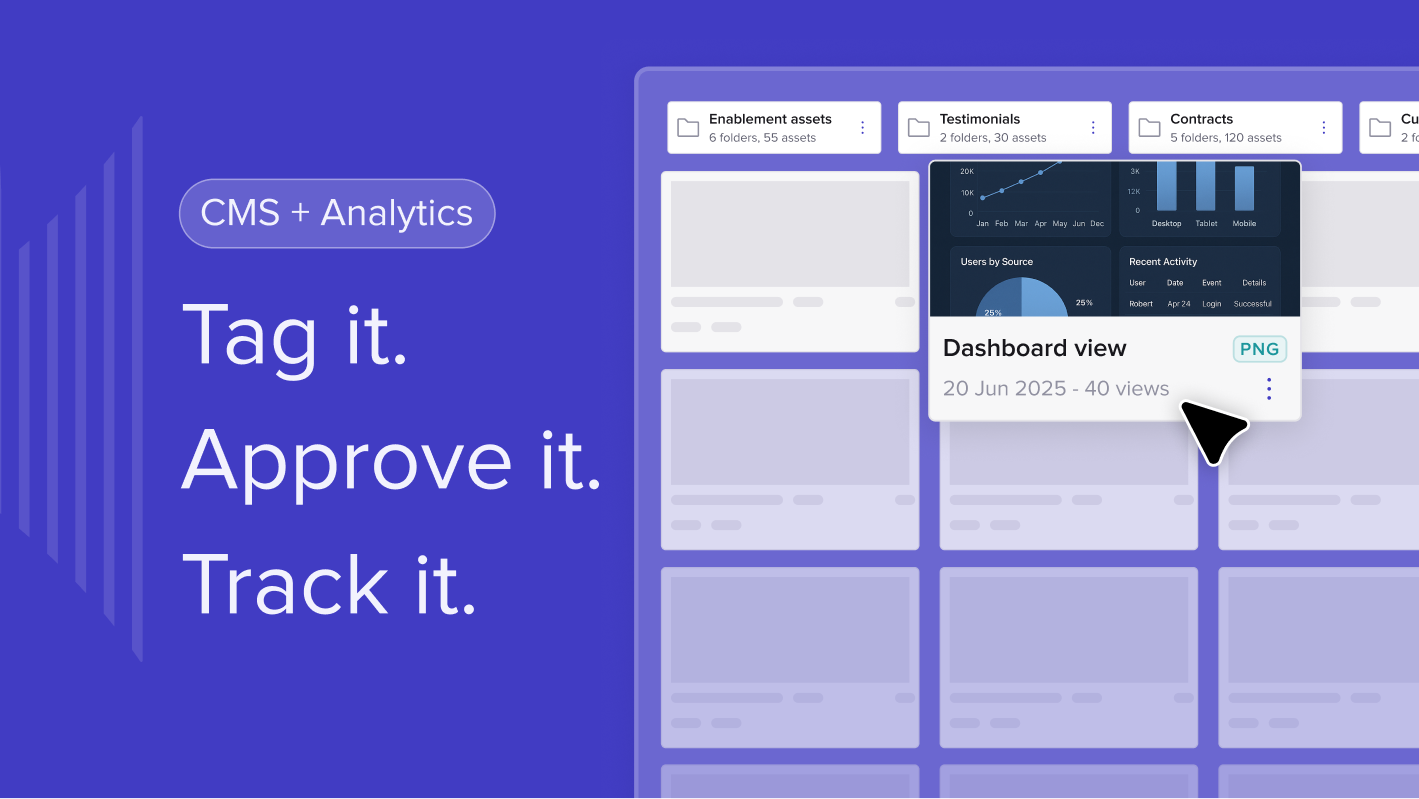
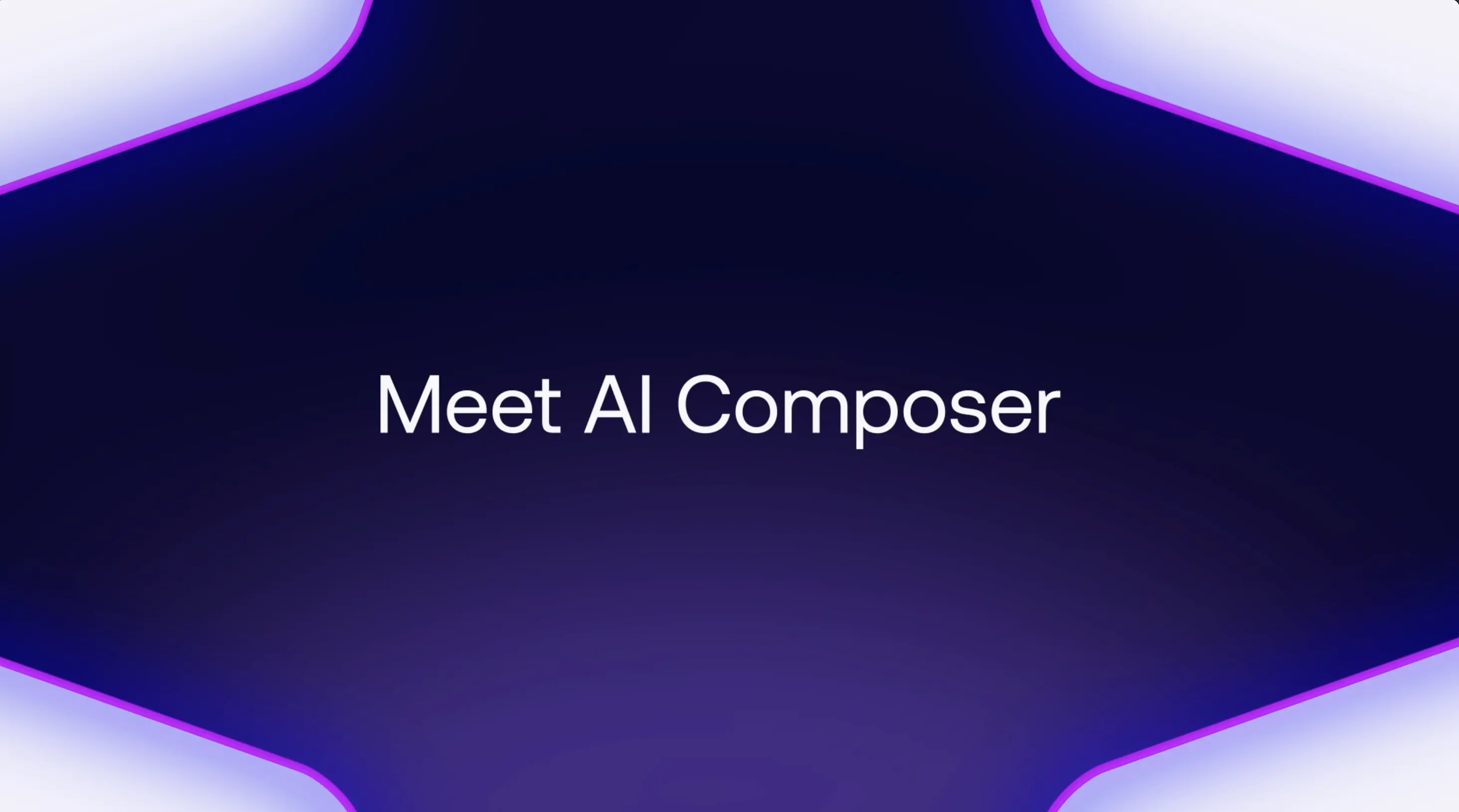
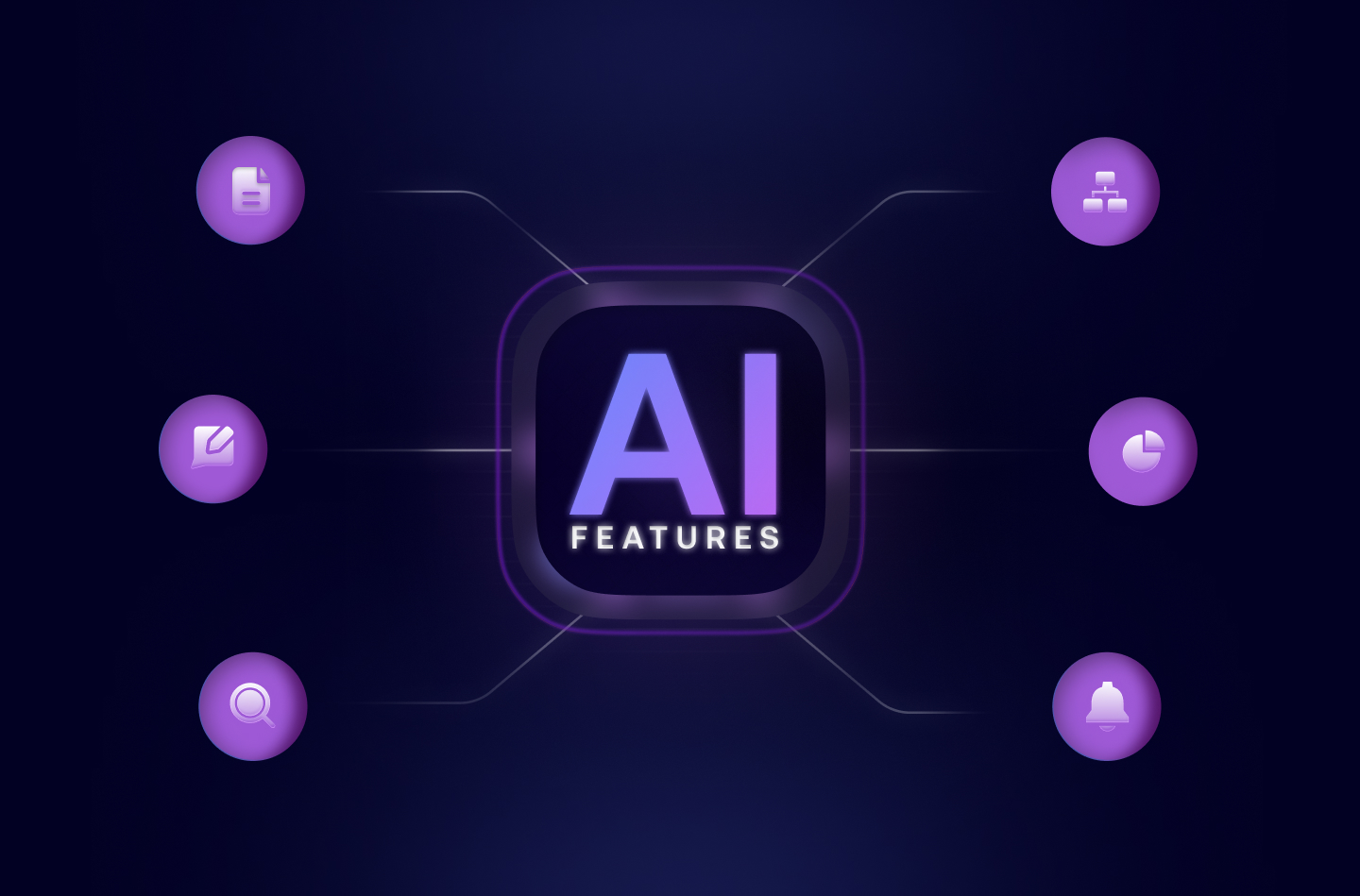


![How to Get Started with Buyer Enablement [With Examples]](https://cdn.prod.website-files.com/65cf4fecbed2754c2236665d/65cf4fecbed2754c22366bdb_65a5af83e742f76e34ce06f3_Customer%2520Onboarding%2520_%2520Everything%2520you%2520need%2520(2).png)
.png)



.png)



.png)









.png)


.png)

.png)
.png)







